Annotations event query
A simplified version of the event query can be used to automatically create annotations for panels.
Configuring the query
Only the simple query type is available here.
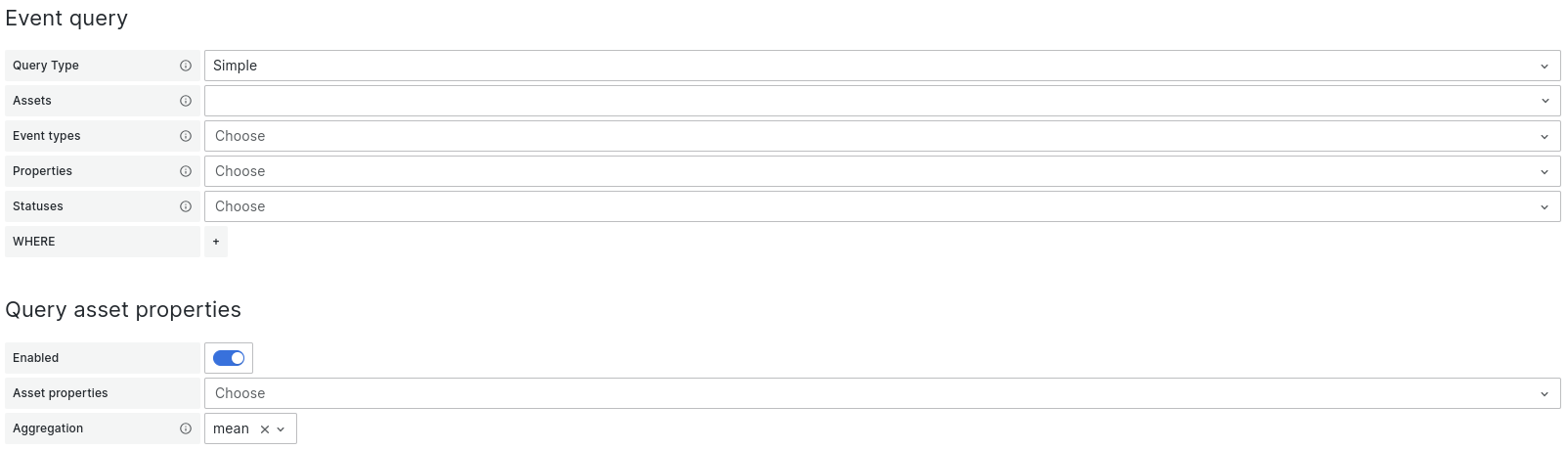
Asset selection
There are a couple of ways to select the assets:
- Choose one asset from the cascader menu
- Enter a regular expression (must be surrounded by /)
- Use a dashboard variable
Event type selection
Select the event type(s) for which you want to see the events. The event types available in the dropdown will be the event types that are configured on one of the selected assets.
A dashboard variable can also be used.
Event properties selection
Select the event properties you want to be included in the data, only simple properties will be available.
A dashboard variable can also be used.
Event status selection
By default the events are not filtered by their status, you can select one or more event statuses to include.
A dashboard variable can also be used.
Asset property filter
The events can be filtered by the values of their simple properties.
- Select a property
- Select a comparison operator (=, !=, <, <=, >, =>)
- If filtering multiple properties select a logical operator (AND, OR)
Query asset properties
If enabled, you can query asset properties on the selected asset(s), like you would do for an assets query .
Asset property selection
TODO why does it allow custom values?
All the unique asset properties for the selected asset(s) will be available, to select them:
- Select the desired asset properties from the dropdown menu
- Use a dashboard variable
Aggregation options
All of the aggregation options options can also be controlled with a dashboard variable.
Aggregation
Select one of the available aggregations.