Dashboard variable query
The datasource can be used to query dashboard variables, these dashboard variables are available to use in most places in the query editor.
Available query types:
- Measurement
- Asset
- Even type
- Database
- Event type property
- Asset property
Most query filters can also use other dashboard variables, so for example the asset property query could use another dashboard variable of type asset.
Measurement query
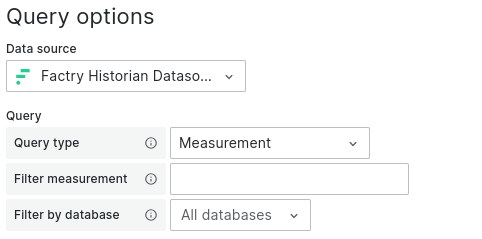
Filter measurement
Filters the measurement by name, allows regular expressions(must be surrounded by ‘/’).
Filter by database
By default measurements from all time series databases are accessible to query, you can select one or more databases to filter on.
Asset query
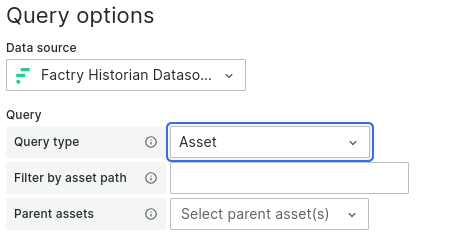
Filter by asset path
Filters assets by asset path, allows regular expressions(must be surrounded by ‘/’).
Parent assets
Filter assets by (direct) parent assets, or assets without parent assets.
Event type query
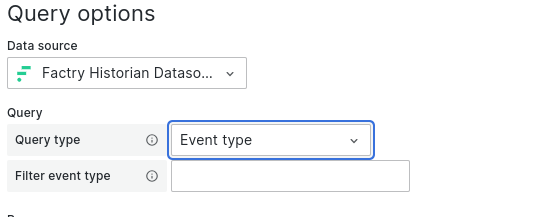
Filter event type
Filters the event type by name, allows regular expressions(must be surrounded by ‘/’).
Database query
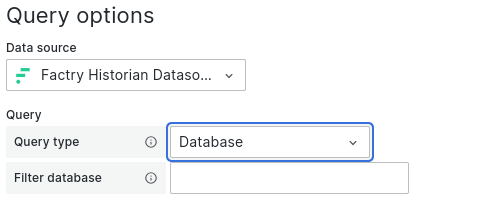
Filter database
Filters the database by name, allows regular expressions(must be surrounded by ‘/’).
Event type property query
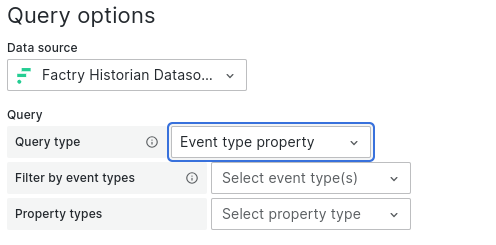
Filter by event types
Select one or more event type(s) to show the properties for.
Property types
Optionally select a property type to filter on, simple or periodic.
Asset property query
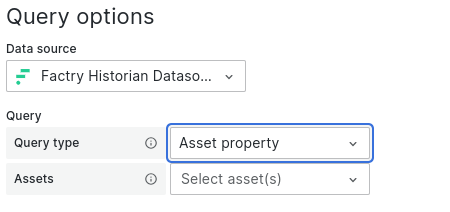
Assets
Select for which asset(s) to show asset properties for.