Measurements query
This query type is used to query measurements directly.
Configuring the query
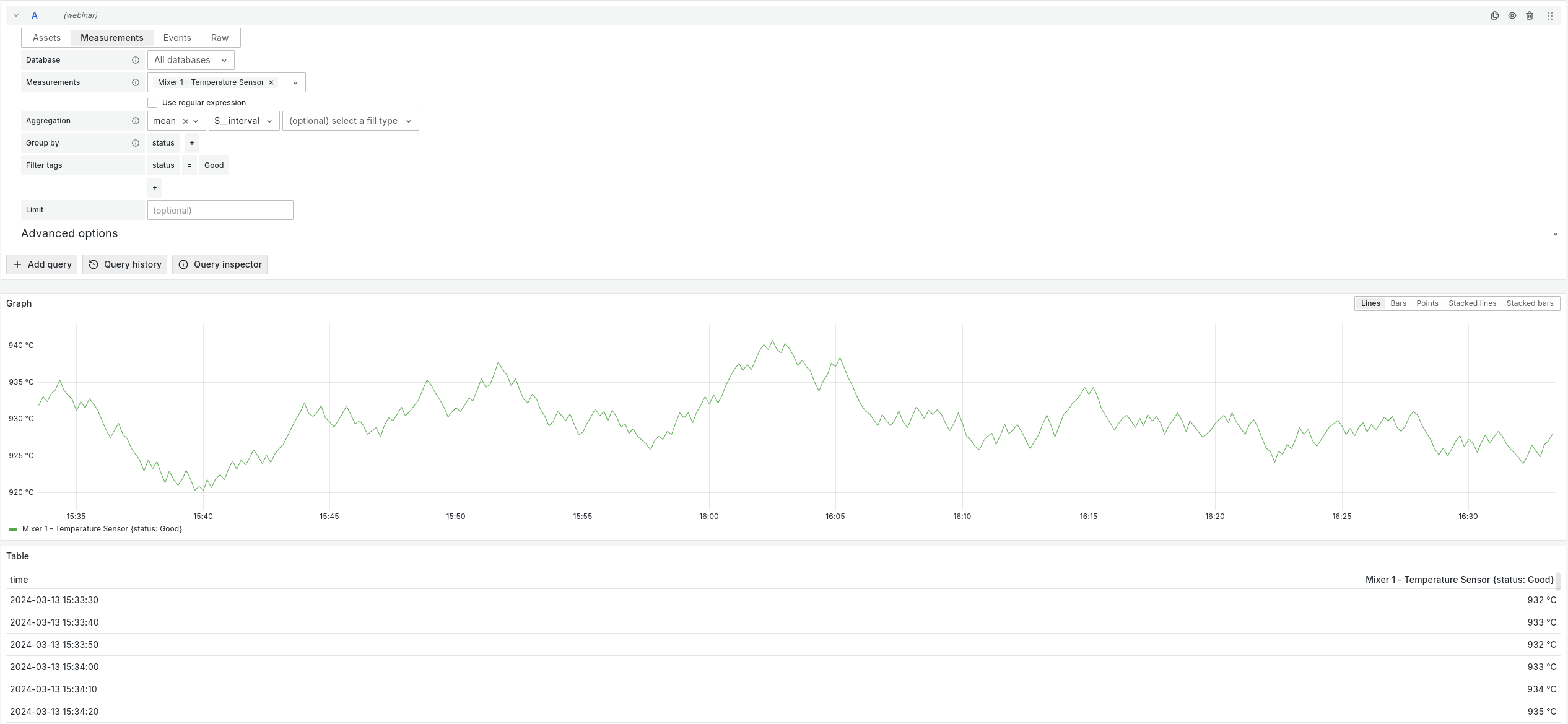
Database(s) selection
By default, measurements can be queried from all configured time series databases. One or more databases can be selected to filter on.
This can also be controlled by a dashboard variable.
Measurement(s) selection
There are a couple of ways to select measurements:
- Search and select on or more measurements
- Use a dashboard variable (can be done in combination with manually searching and selecting measurements)
Or enable Use regular expression and enter a regular expression. The amount of measurements selected by the regular expression might be limited by the
measurement limit
.
Aggregation options
All of the aggregation options options can also be controlled with a dashboard variable.
Aggregation
- Select one of the available aggregations, or clear the field for raw data
- Select the aggregation period
- Optionally select a fill type
Group by
Select which time series tags to group the series by, by default status is filled in here.
Filter tags
Build the tag filter, by default only data with status = Good is queried.
Limitations:
- Only the
=operator is available - Only
ANDis available when you have multiple tag filters
Limit
The maximum amount of returned data points per series.
Advanced options
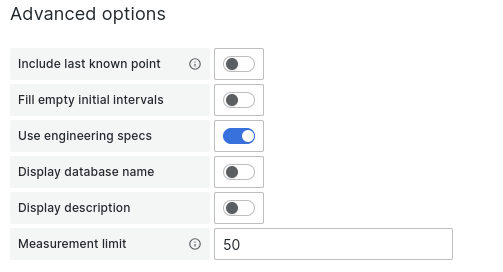
Include last known point
This gives the last point before the time range of the query for the series with the status = Good, and the other tags that are filtered upon.
If another status is in the current time window, the last value for that status will be fetched too.
Fill empty initial intervals
Uses the last known point to fill any initial empty intervals before the first data point in the series.
Does not include the actual last known point in the data, unless Include last known point is enabled too.
Use engineering specs
Uses the configured engineering specs (like UoM) for the selected measurement(s).
Display database name
Includes the database name for the selected measurement(s) in the label.
Display description
Includes the description for the selected measurement(s) in the label (if one is available).
Measurement limit
Limits the amount of measurements queried.
Beware: measurements with no points in the configured interval also count towards the limit. These measurements are not visible, making it seem like less measurements than configured were queried.