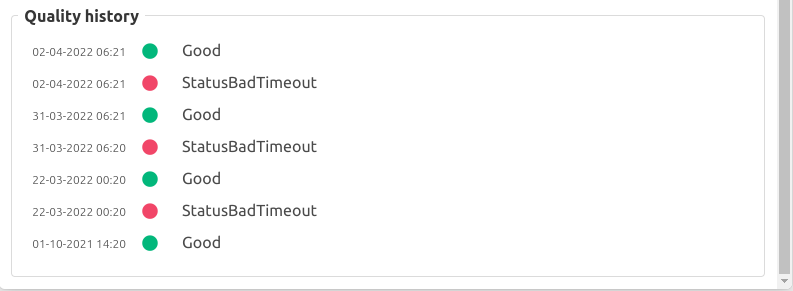Measurement lifecycle
After creation of a measurement, the collector will start collecting data (make sure the collector is configured ).
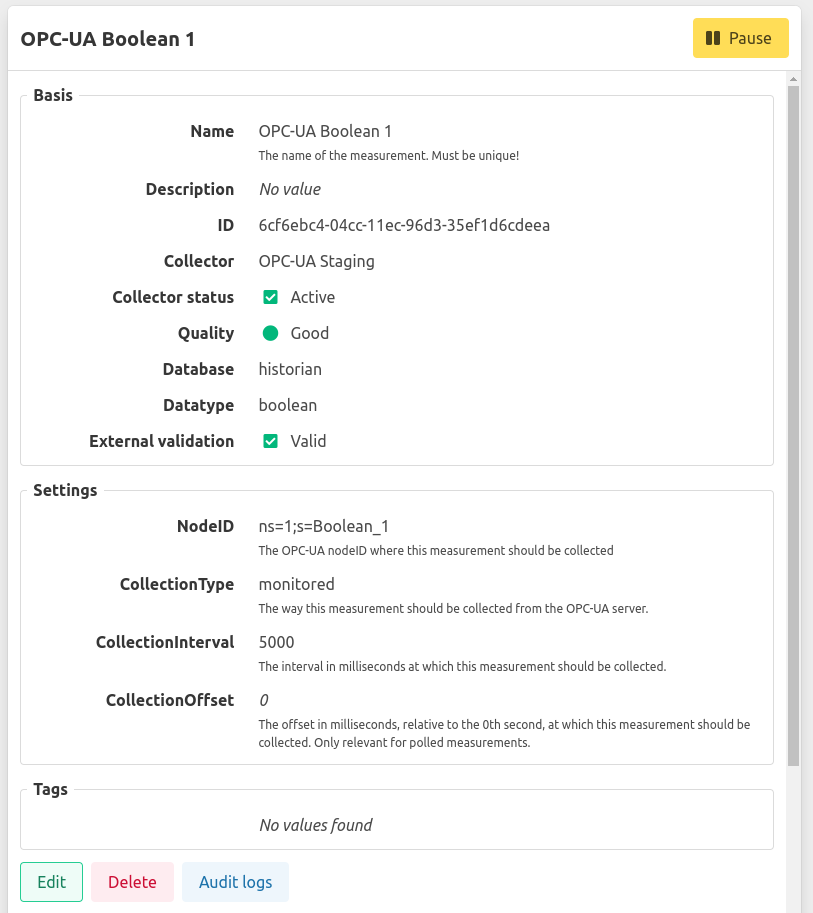
Status Active
Once the measurement has been picked up by the collector, the measurement status will be Active and the measurement quality will be indicated.
Status Paused
The data collection for one measurement can be temporarily stopped by pausing the measurement. The measurement status will be Paused, until the data collection for this measurement is manually resumed.
Status Deleted
If you no longer need a measurement, you can delete it in the measurement detail view. After deletion, a measurement is not visible anymore and is given a status Delete. Deleted measurements can only be restored using the bulk import functionality, overwriting the measurement with the same name and database and optionally differing measurement settings.
Measurement quality
The quality of a measurement can be either Good or a variant of Bad.
Quality Good
When properly configured, the measurement quality will be indicated as Good. With this quality, the measurement is collecting data points.
Quality Bad
Indicating a Bad quality, the measurement is most likely wrongly configured and thus the measurement is not collecting any data points. A status message will be displayed as the measurement quality (f.e. BadInvalidDataType), which should guide you in helping to resolve the issue.
The measurement quality is derived from the the status code given by the industrial protocol in use.
Quality filter
To get an overview of measurements with a Bad quality, you can toggle a filter (the red exclamation mark icon) highlighting only Bad quality measurements.
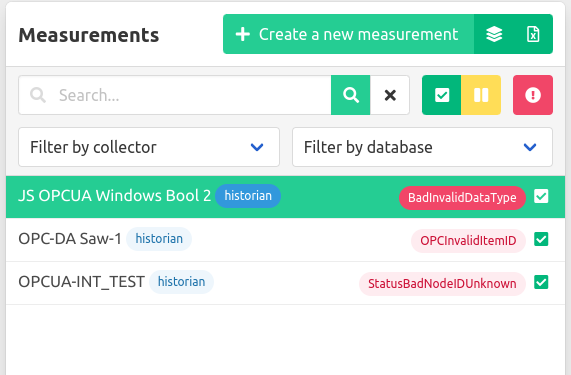
Quality history
By default, the current measurement quality is indicated for every measurement that is in an active state. However, underneath the measurement detail view a history of the measurement quality is shown.
The measurement quality history shows the last 100 changes of the measurement quality.