Event property configuration
Once an event has been configured, you can start configuring the properties of the event. Select one of the properties in the asset tree that has not been configured yet.
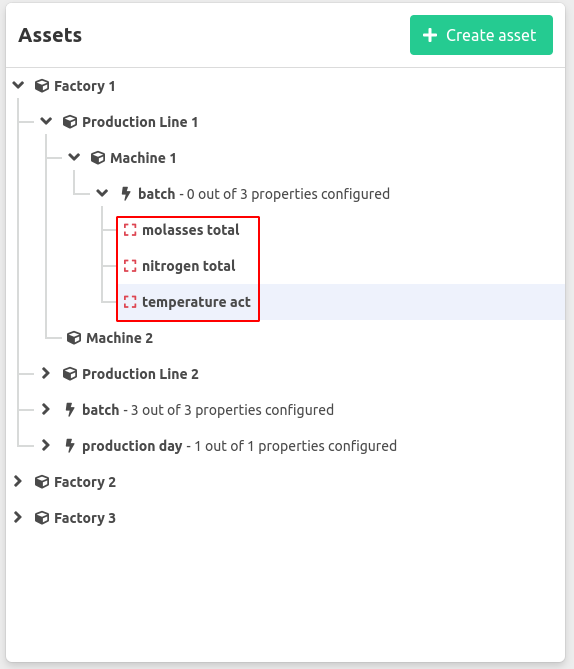
Next, the detection mode can be chosen. Currently only Historian is available. The different detection modes are elaborated
below
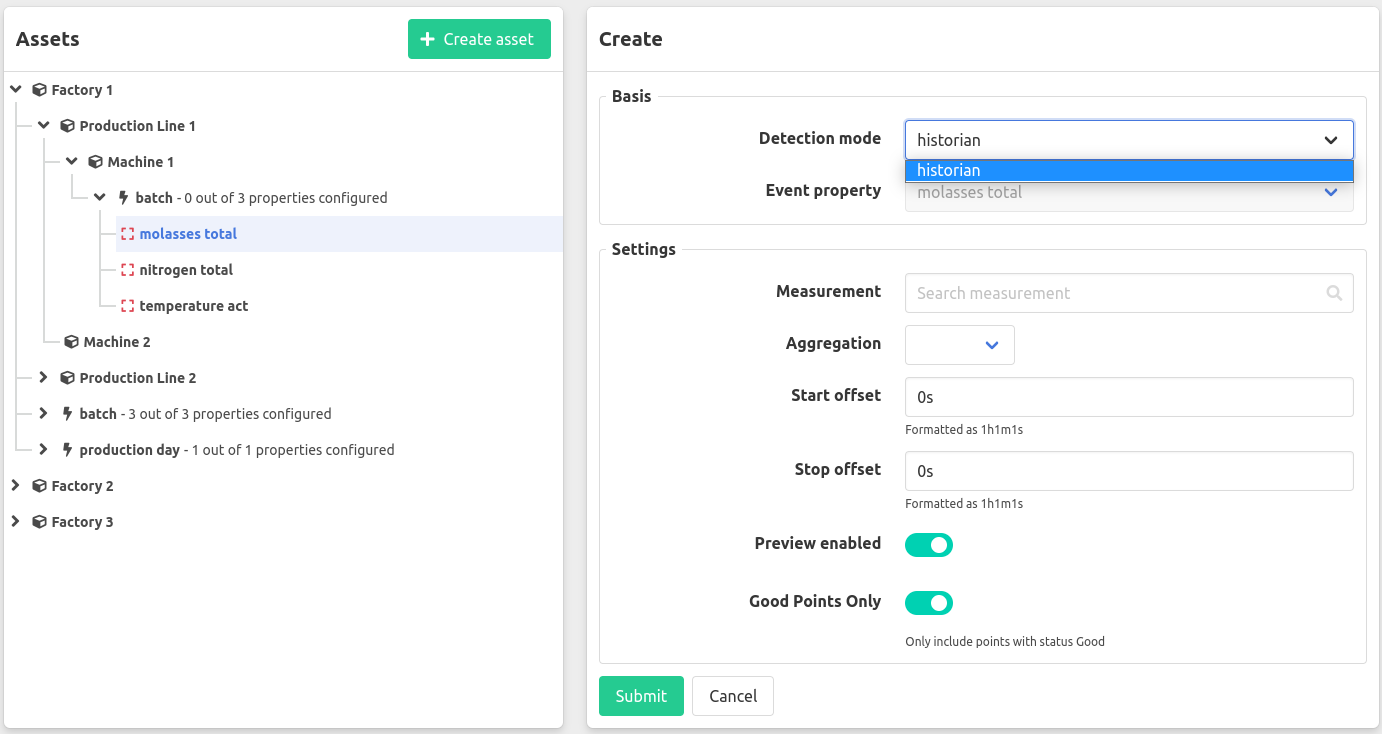
The rest of the configuration depends on the selected detection mode.
Detection mode
Detection mode: Historian
The historian detection mode works by getting the
aggregated
value of a measurement for the time period of the event. An event property is either simple or periodic a simple event property will return a single aggregated value a periodic one will return a list of periodically aggregated values. For periodic event properties you’ll additionally need to define an Interval.
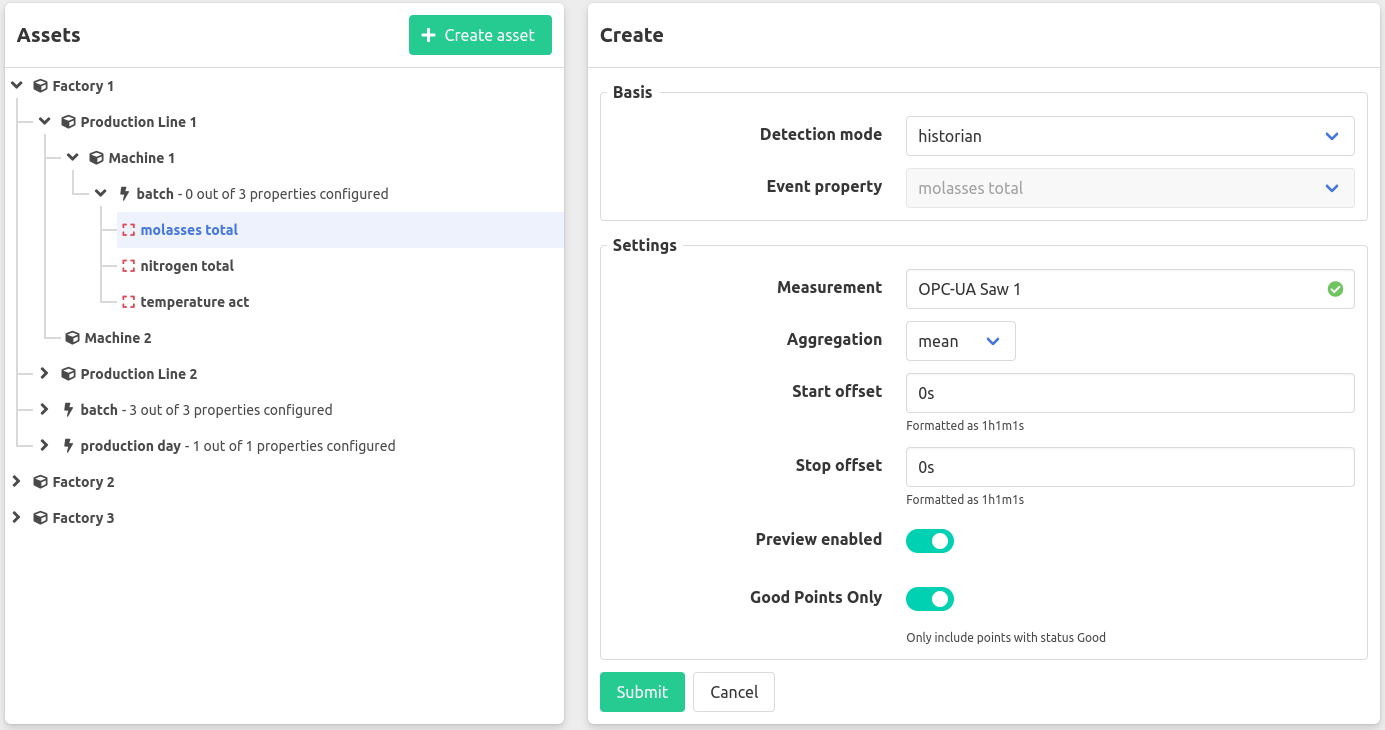
Start/stop offset
Will apply on offset on the start/stop time of the event when getting the value(s) for this property.
Preview
To be able to see the properties for an ongoing event you can enable a preview for an event property. This will periodically update the property before getting finalized when the event closes.
Good points only
By default, only points with a status of Good will be used, this option can be disabled to include points without a status or a Bad status.
Re-evaluation of event properties
By selecting an event property configuration and pressing the re-evaluate button in the top right corner, all event properties for that event property configuration will be re-evaluated for the chosen time period.