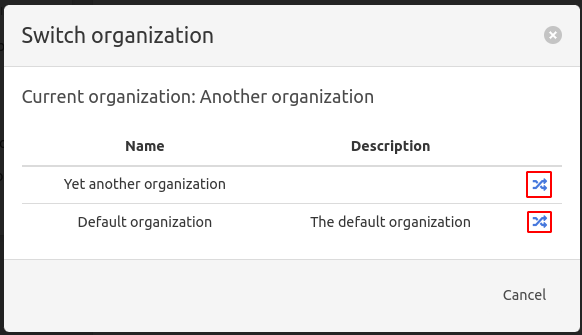Organizations
An organization is an entity that helps you isolate users and resources such as collectors, measurements, time series databases and assets. Their purpose is to provide completely separate experiences, which look like multiple instances of Factry Historian, within a single instance.
At a minimum a historian will have 2 organizations, the organization created during the setup wizard and a root organization. The organization created during the setup wizard is like every other organization that can be created.
Root organization
The root organization is for system administrators. You cannot switch to this organization: you cannot create collectors, measurements and so on for this organization. It exists to be able to view/configure the following:
- General API and authentication settings
- View/create organizations
- View/create authentication providers
- Manage the license
- View application logs
- Manage the
_internal_factrytime series database
Creating an organization
The first organization will be created during the setup wizard . If you have upgraded from v5.2.x or before a default organization will have been created automatically.
Navigate to the configuration menu and select Organizations under Server settings. This will give an overview of all the organizations. Press the Create organization button to create a new organization.
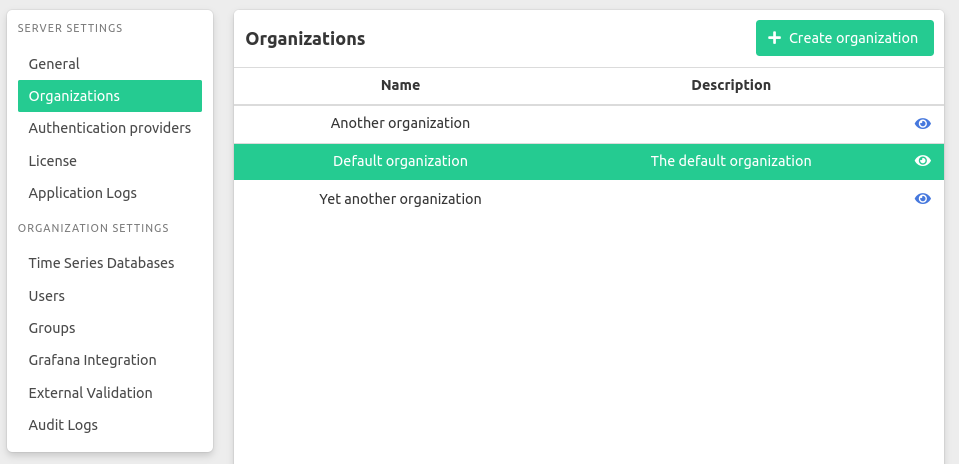
- Enter a name
- Optionally enter a description
- Press
Submit
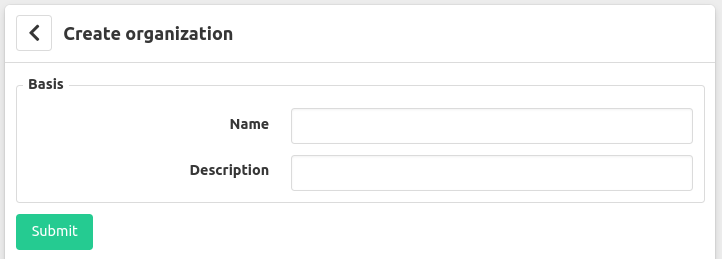
Creating an organization will also do the following:
- Add new organization-specific settings with their default values
- Creates 3 user groups with pre-defined
privileges
Administrators: can do anything within the organizationManagers: can do everything needed to setup data collectionCollectors: group used by collectors in the organization
- Create a calculation collector
- Create a separate event processor
- Automatically adds the user that created the organization to the organization in the
Administratorsgroup
Switching organization
If you are member of user groups spanning multiple organizations you can switch between them. To do so click your username in the bottom left corner.
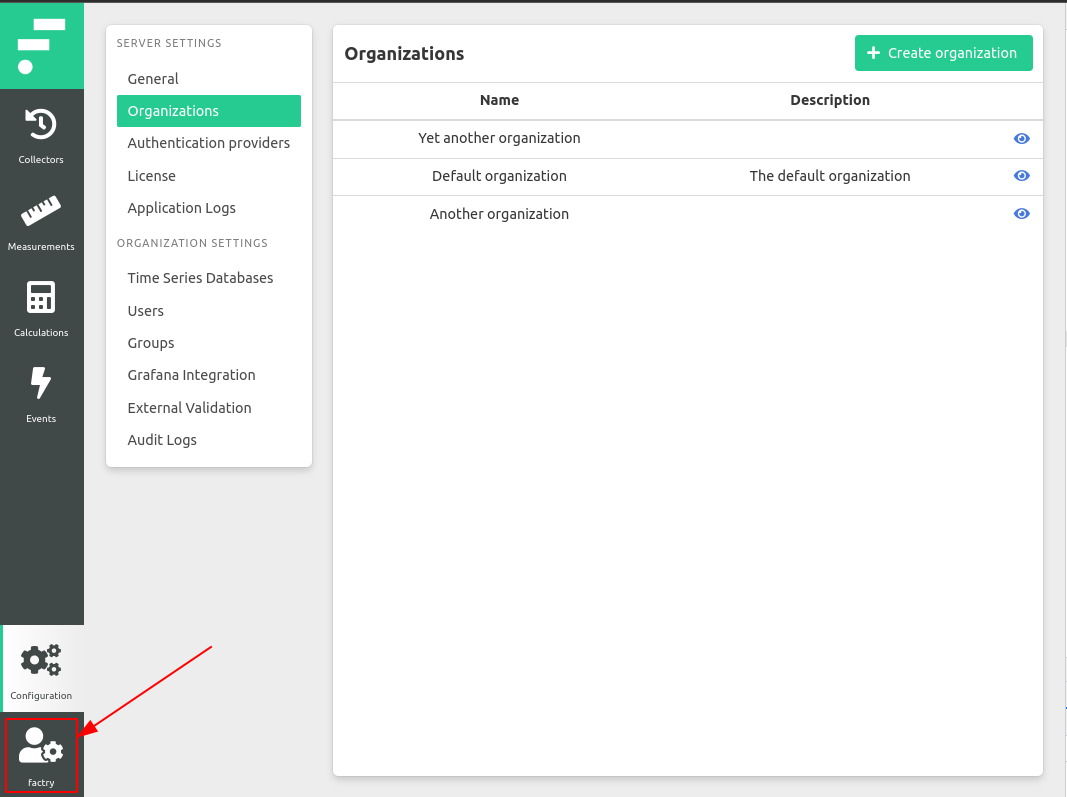
Click the current organization.
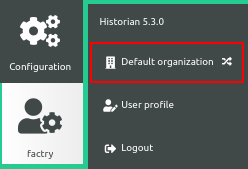
Press the switch-icon next to the organization you want to switch to.