Creating a measurement
To start collecting data from a device in production, create a measurement and add it to your active collector.
General measurement settings
Before creating a measurement pay attention to the following:
- A collector and a time series database exists in the historian
- Make sure to verify the measurement datatype
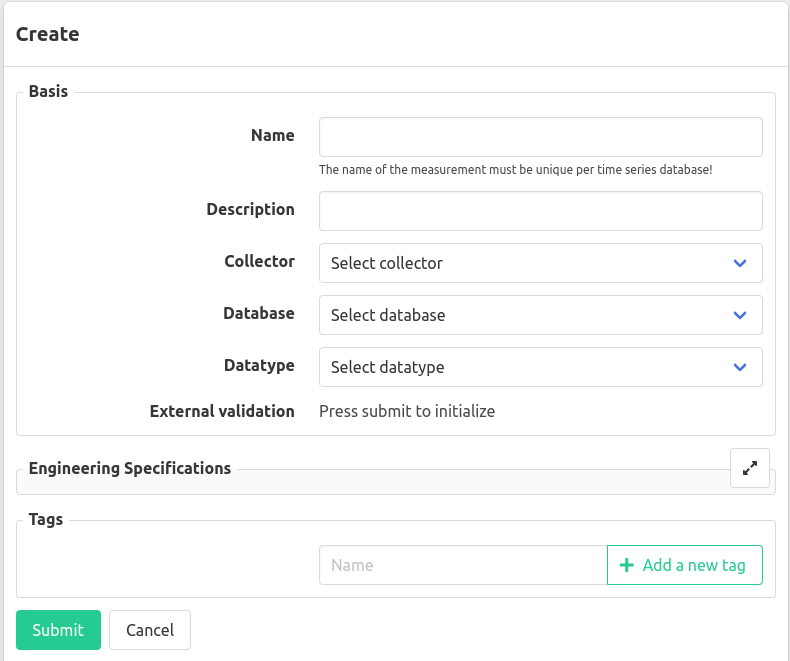
Fill in the general measurement properties:
- Enter a unique name (unique for one time series database)
- Optionally enter a description
- Select a collector (further settings will appear depending on the collector type)
- Select a database
- Select a datatype
- Optionally enter engineering specifications, these are used in the grafana datasource
- Optionally add tags
The measurement name and database can’t be changed afterwards!
External validation
When external validation is configured, after creating a measurement the external validation status will appear in the measurement detail view. Read about configuring external validation .
Tags
Tags are labels (metadata) that is stored for every data point written to the time series database.
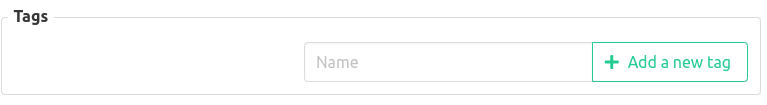
Specific measurement settings
Depending on the type of the collector, which is collecting the measurement, specific settings will need to be filled in. Learn more about the specific measurement settings of f.e. an OPC-UA measurement .