Historian system requirements
These requirements were determined by looking at some current historian setups and the influx hardware sizing guidelines.
Standard system
The most common use case, which runs everything on the same server.
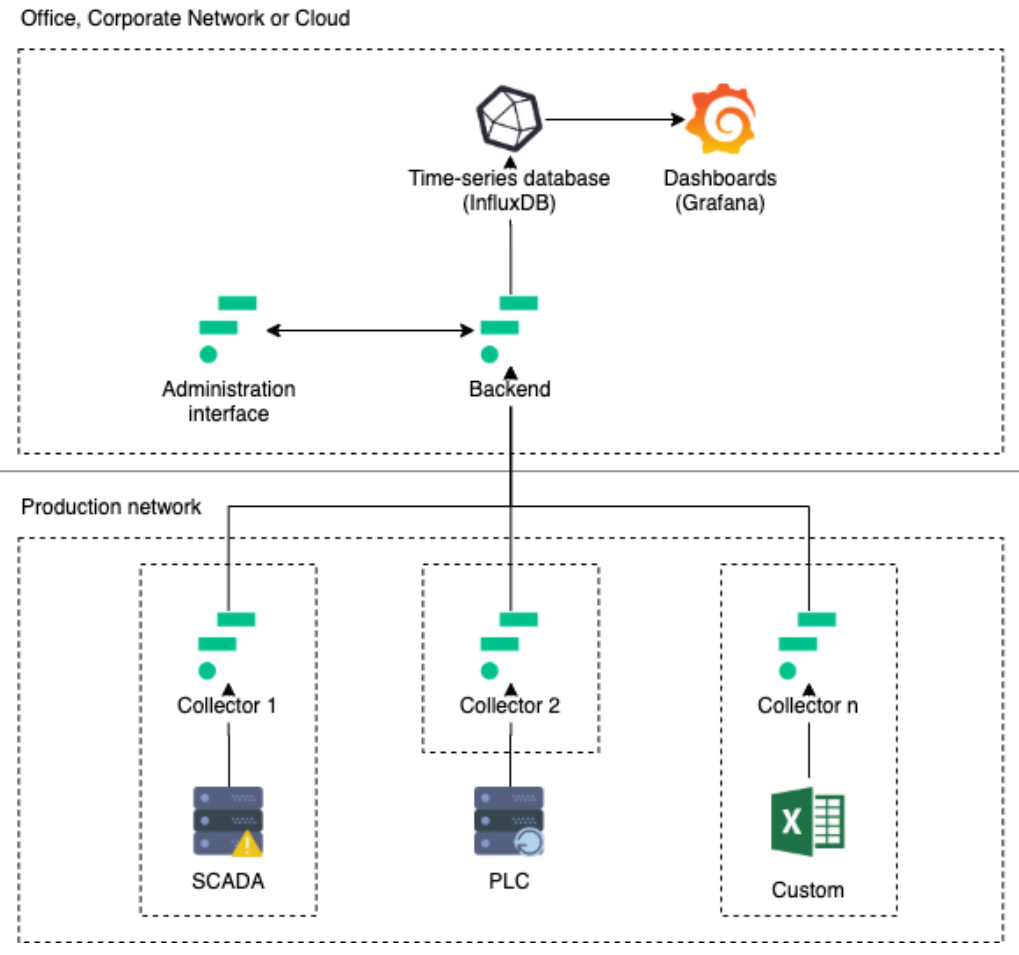
Disk
Required disk space starts at 100GB and should be expanded based on expected write load.
It is recommended to have a separate block device / disk for influx data. We recommend a root partition of 50GB.
The required disk space for the influx disk varies per installation. A consistent 1000 writes per second for 1 year will use approximately 60GB. This number can vary based on the collected data but can serve as a general guideline. So based on your expected write load and retention policies you can estimate the required disk space.
System
Aside for the writes per second the other main bottleneck for influx is the query complexity and frequency.
Below are some recommendations but refer to here for more details for your setup.
Minimum
- CPU - 2 cores
- RAM - 4 GB
- IOPS - 500
- ~ 2000 writes / s
Recommended
- CPU - 4 cores
- RAM - 8-16 GB
- IOPS - 500 - 1000
- ~ 5000 writes / s
InfluxDB
The historian requires InfluxDB to be installed.
Install instructions and download page.
Once installed make sure to setup an admin user and enable authentication!