Sinks
Sinks are connections to endpoints for which
forwarders
can be configured to stream points and events to.
Currently 2 types of sinks are supported:
To create a sink:
- navigate to
configuration>sinks - click
Create sinkin the top-right corner
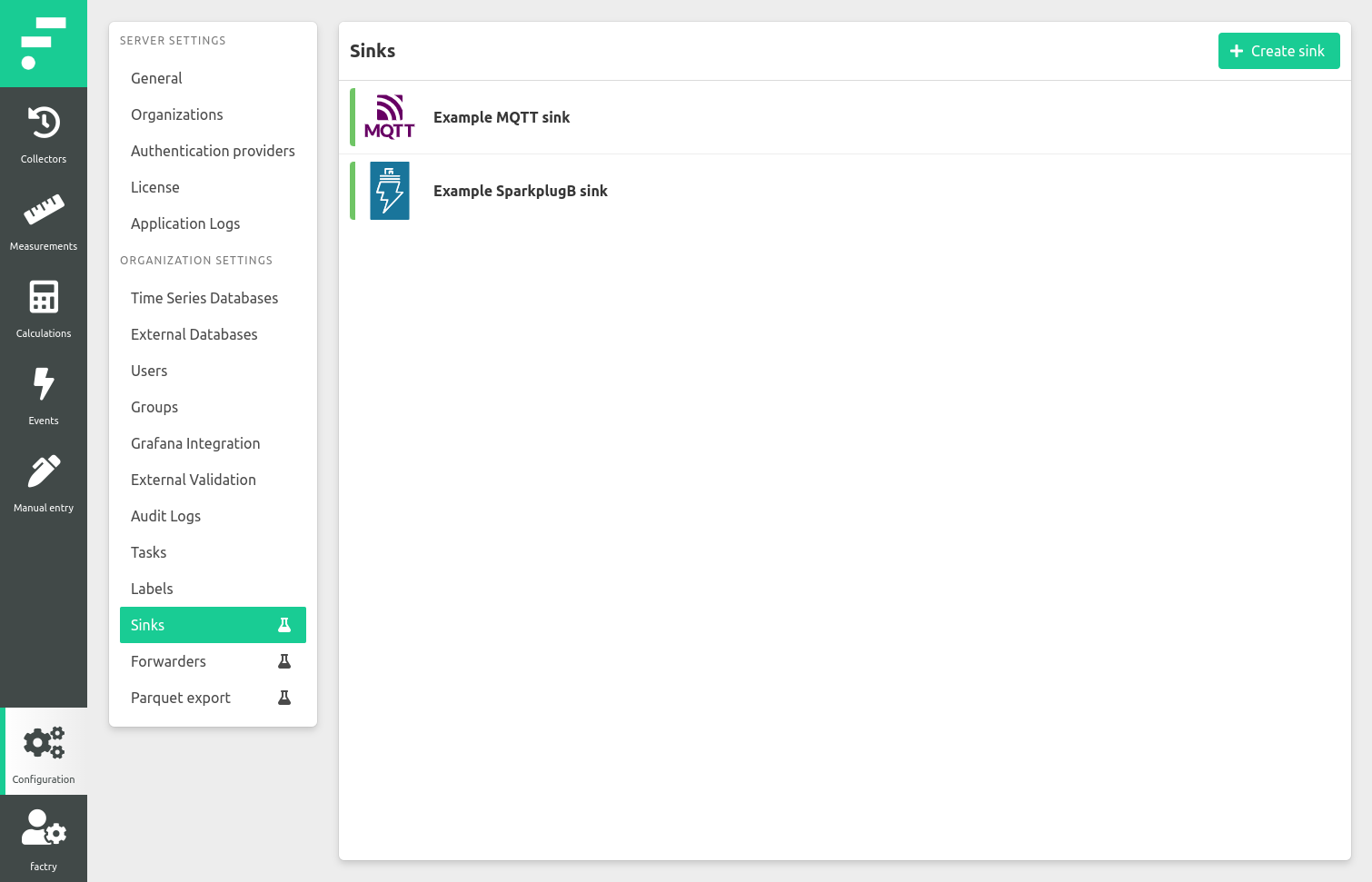
This will take you to a screen to configure a new sink.
- Enter a unique name
- Optionally enter a description
- Select a sink type
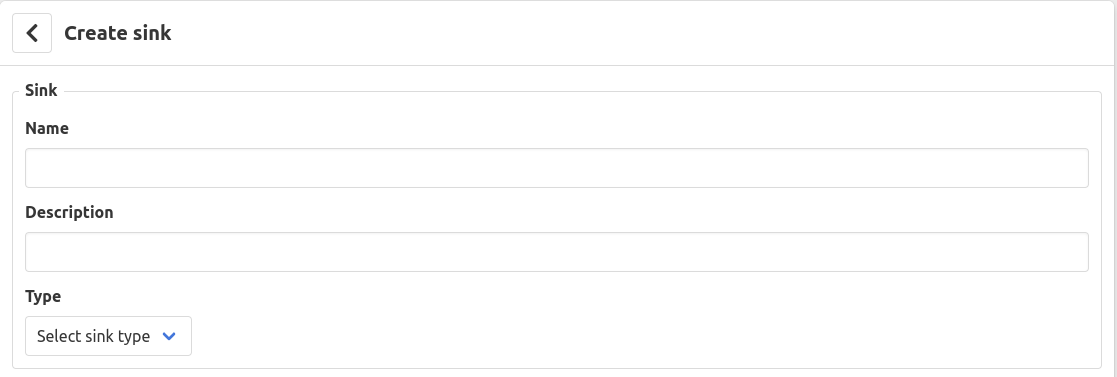
SparkplugB
- Enter a NodeID to connect to
- Enter a GroupID to connect to
- Enter the URL of the MQTT broker to connect to
- Enter the client certificate file location if applicable
- Enter the client key file location if applicable
- Enter the username
- Enter the password
- Enter the keep alive period(in seconds)
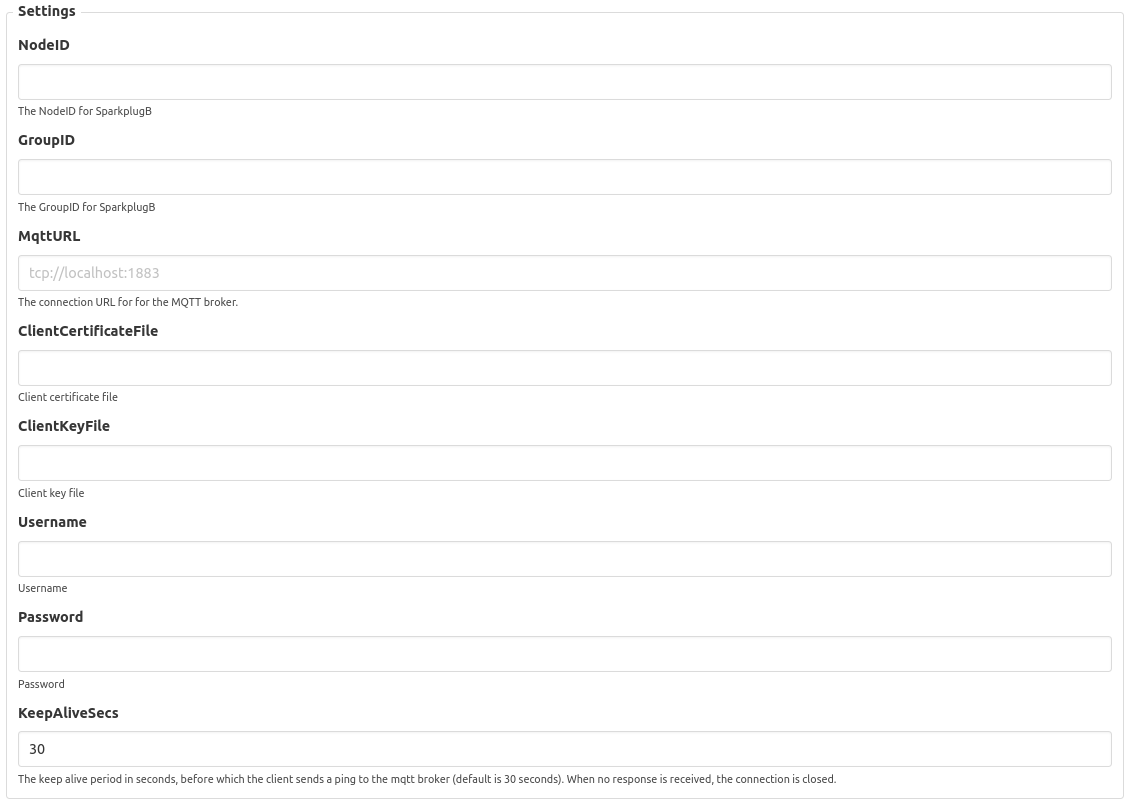
Generic MQTT
- Enter the URL of the MQTT broker to connect to
- Enter the client certificate file location if applicable
- Enter the client key file location if applicable
- Enter the username
- Enter the password
- Enter the QOS with which to publish
- Enter the keep alive period(in seconds)
