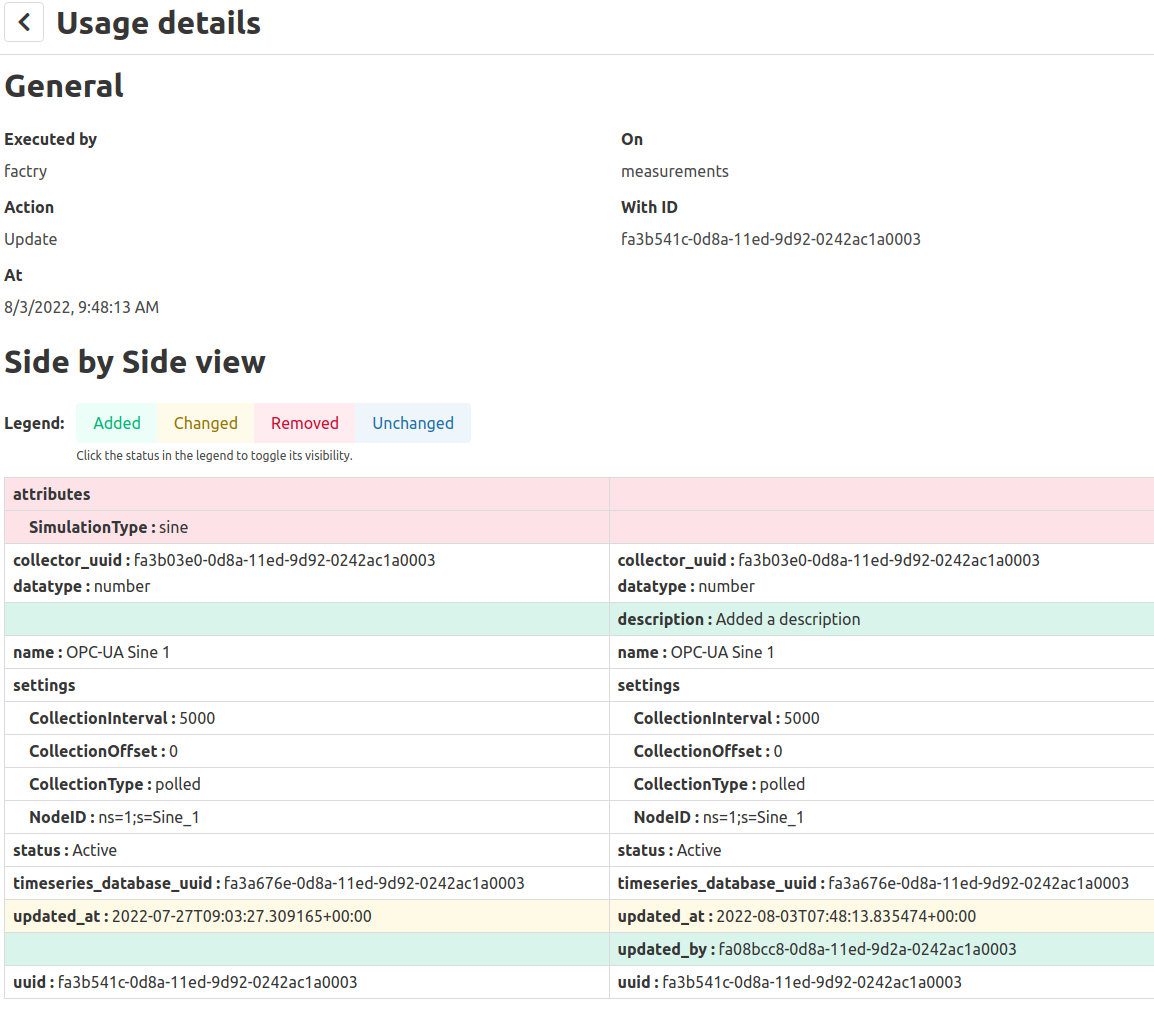Audit logs
Underneath the Historian, collector and measurement logs in the configuration section of the Historian, one can access the audit logs overview. Audit logs are used to track the administrative operations within the Historian and link it back to the user that performed the operation.
Example audit logs
In the example audit logs, an event type property with the name average temperature has been updated by the factry user on the 18th of December 2023.
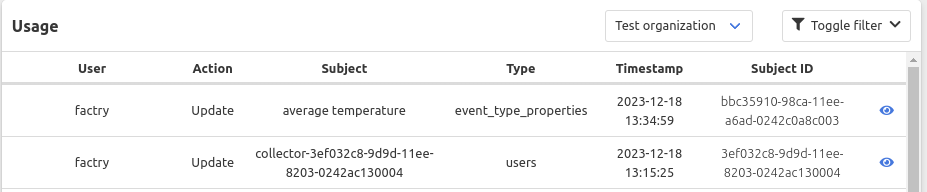
Filtering audit logs
The audit logs has the following filter options:
- From: only show audit logs after this timestamp
- To: only show audit logs before this timestamp
- Actions: only show audit logs for a specific action(s)
- Subject: search for audit logs on a specific subject (name of the audited object)
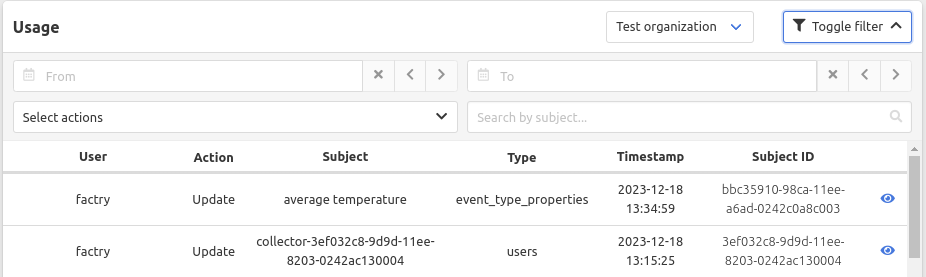
Audit log detail view
By clicking the eye icon on the right side of a line in the audit log overview, the detail view for the according audit log pops up. In the detail view, the elemens that have either been added (green line), either been changed (yellow line) or either been removed (red line) are interactively displayed using different colors.