General settings
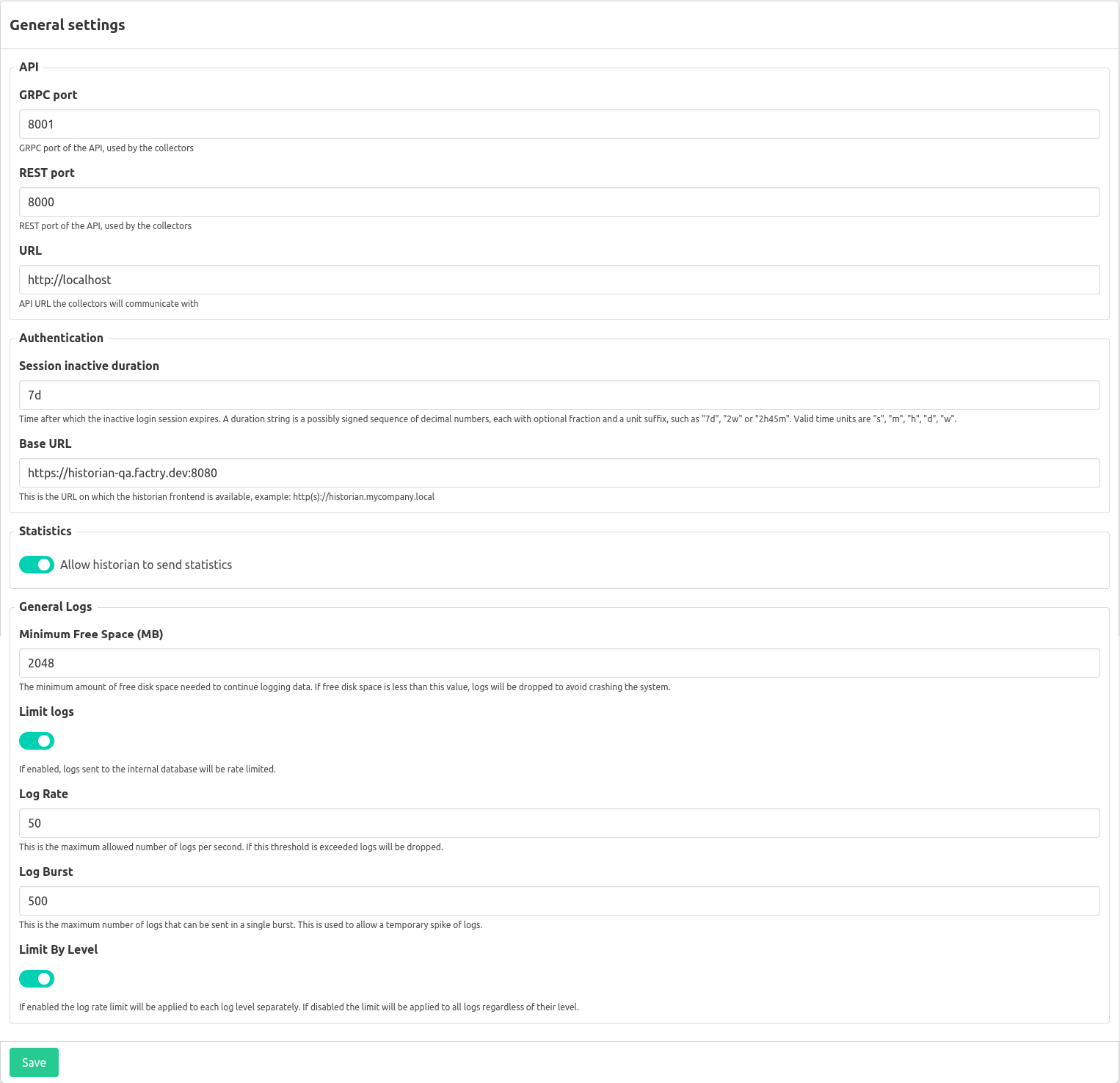
API
GRPC port (default 8001): The GRPC port is the TCP port used by the historian server to communicate with factry collectors. This should reflect the value entered for GRPC_PORT variable in the configuration file /etc/systemd/system/environments/factry-historian-server.
REST port (default 8000): The REST port is the TCP port on which the historian server REST API and management interface is exposed. This should reflect the value entered for PORT variable in the configuration file /etc/systemd/system/environments/factry-historian-server, unless you are using a reverse proxy in front of Factry Historian, in which case this should reflect the port that is exposed by your reverse proxy.
URL (default http://127.0.0.1): This value is used by the factry collectors to derive the ip address to communicate with the historian server API. A valid and reachable URL is required here for collector communication to work.
Authentication
Session inactive duration: The time after which an inactive login session expires. This setting accepts duration string literals, eg 1w2d7h15m (1 week 2 days 7 hours and 15 minutes).
Base URL: The URL on which the Factry Historian frontend is available. This settings is important in order for Google and/or Microsoft authentication to work.
Statistics
This setting will enable the historian server to send statistics to our cloud environment. If this setting is disabled automatic monitoring and alerting will not work.
Logs
Minimum Free Space (MB): The minimum free disk space in MB required to log to disk. If the free disk space falls below this threshold logs will be dropped
Limit logs: If enabled, logs sent to the internal database will be rate limited.
Log Rate: The maximum allowed number of logs per second. If this threshold is exceeded logs will be dropped.
Log Burst: The maximum number of logs that can be sent in a single burst. This is used to allow a temporary spike of logs.
Limit By Level: If enabled the log rate limit will be applied to each log level separately. If disabled the limit will be applied to all logs regardless of their level.