Introduction
External validation will enable the historian to validate various properties of measurements upon creation or update against an external validation server.
Example of a validated measurement:
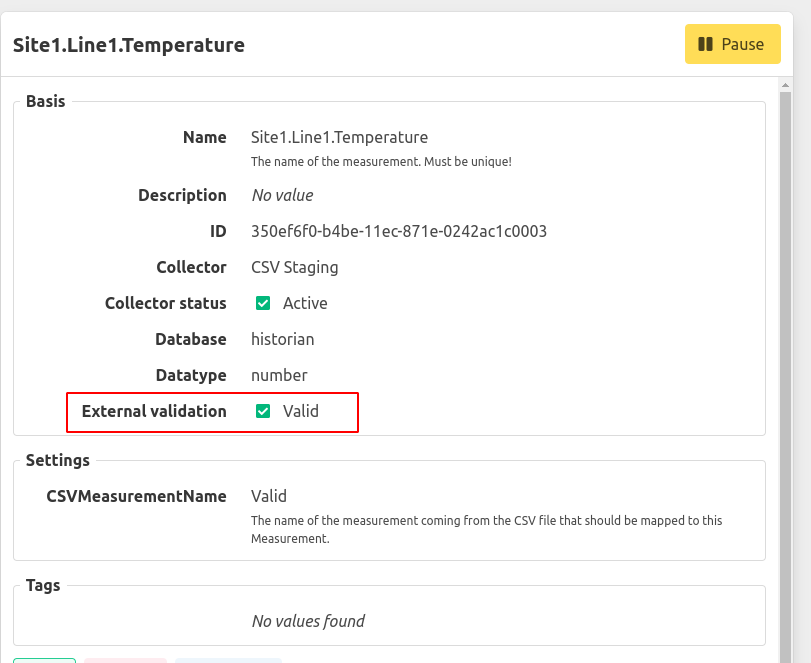
Example of an invalid measurement:
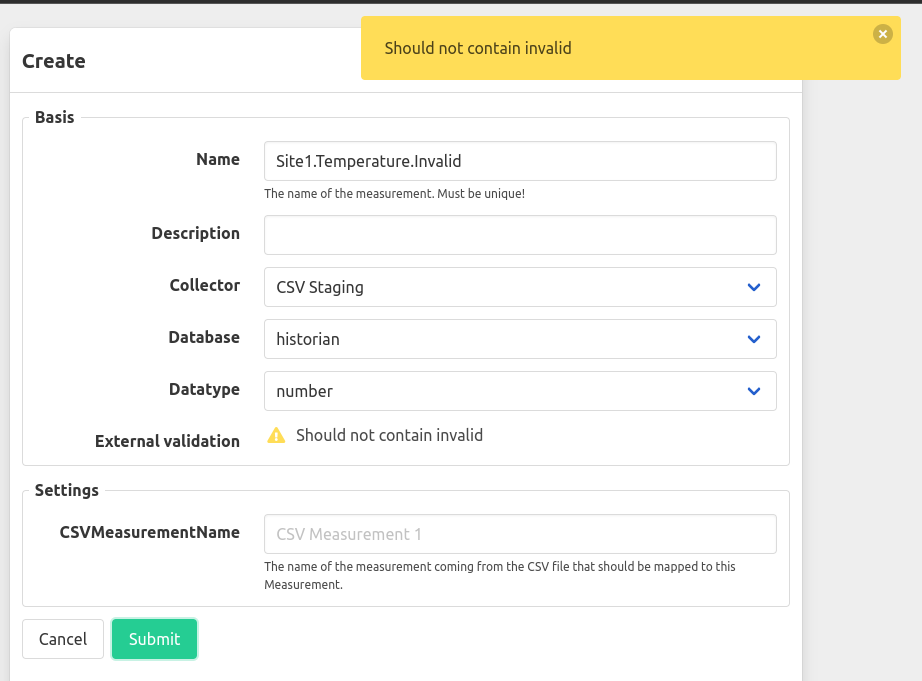
Configuration
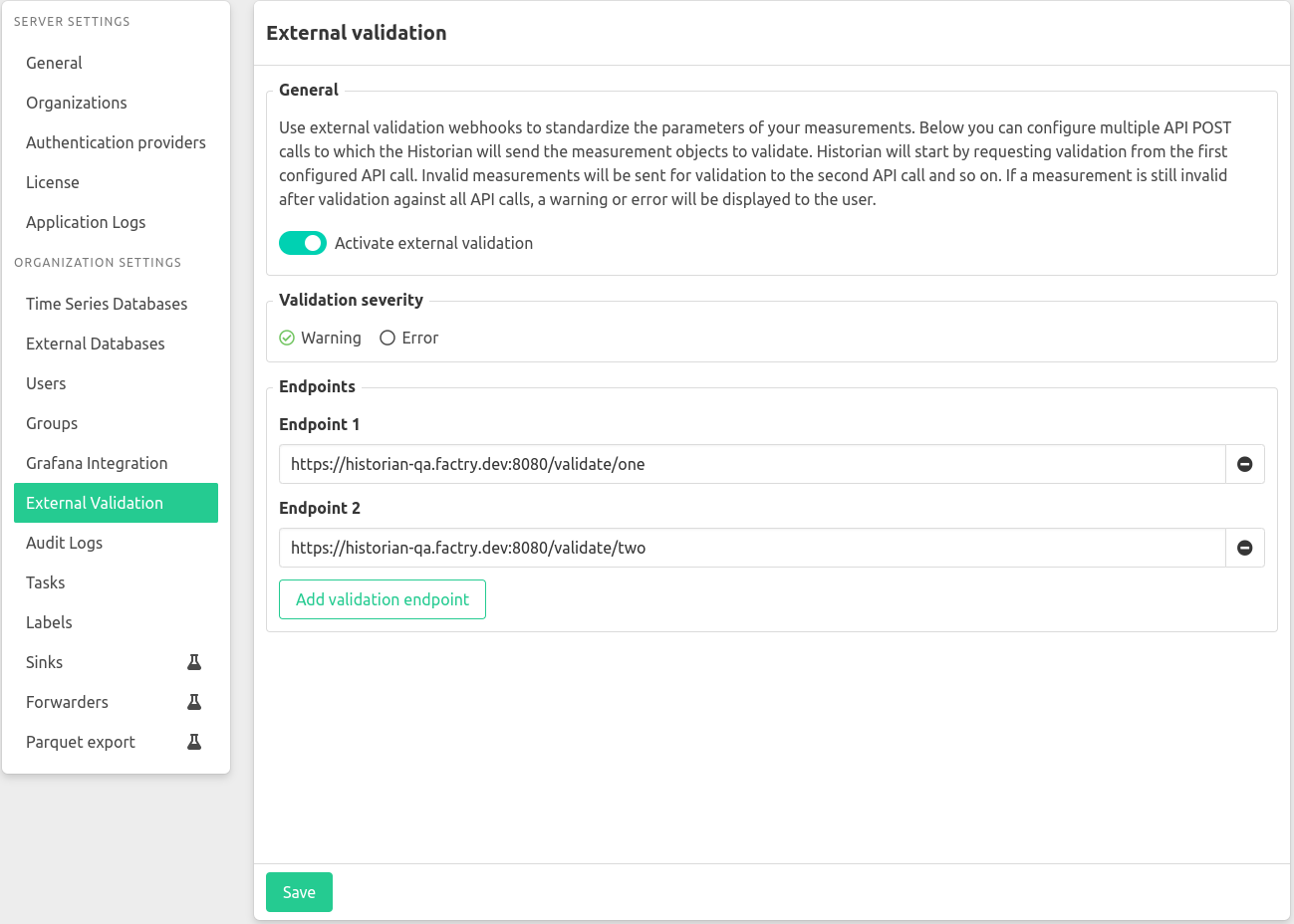
Activate external validation
Activate the switch to enable further configuration.
Validation severity
Warning: when selected the user will be presented with a warning when creating or updating a measurement with invalid settings. The user will still be able to create or update the measurement.
Error: when selected the user will be presented with an error when creating or updating a measurement with invalid settings. The user will have to correct the settings to be able to proceed.
Endpoints
Here you will have to enter a valid http(s) URL endpoint to which the historian server will present measurements for validation via a POST request with an application/json body as described
here
. You can add multiple endpoints. Measurements that are invalidated by an endpoint will be presented to the subsequent endpoint. A measurement will be regarded as valid if one endpoint validates it. If a measurement fails validation for all endpoints a warning or error will be presented to the user.
Creating a validation server
The historian server will present the measurements to the validation server by posting the following JSON format compatible with the historian bulk upload format:
|
|
Corresponding to the example request body, the following JSON message is expected for the response returned from the webhook:
|
|