Worker Pools: Advanced Task Management and Configuration
The Worker Pools feature is designed to manage the execution of concurrent tasks. Worker Pools can be allocated to specific types or groups of tasks, each with customizable configurations.
Configuring Worker Pools
Accessing Worker Pool Settings
- Navigate to
Configuration > Tasks. - Click on the
cogicon located at the upper-right corner of the interface.
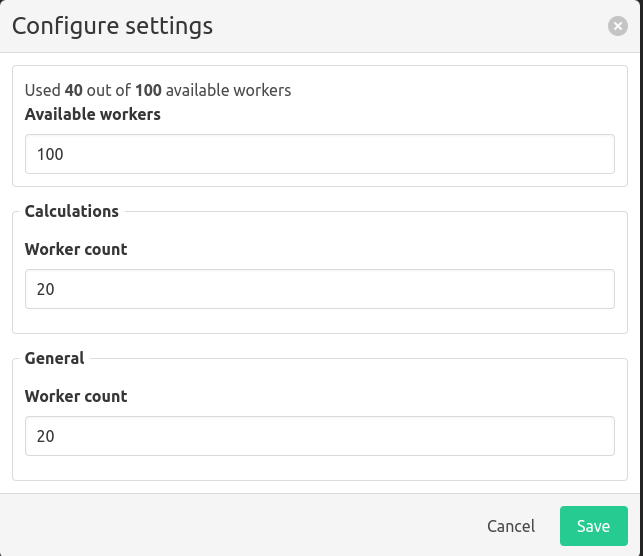
Worker Distribution and Count Settings
In this section, you have the ability to define the number of workers that are available for distribution among the different worker pools within your organization.
-
Available workers: The number of workers available for distribution among the different worker pools within the organization.
-
Worker Count: For each worker pool, you can configure the specific number of workers allocated to it. Please note that a worker pool will maintain a minimum of one worker, regardless of the availability of workers.
Task Management and Monitoring
Accessing Task Overview
- Navigate to
Configuration > Tasks.
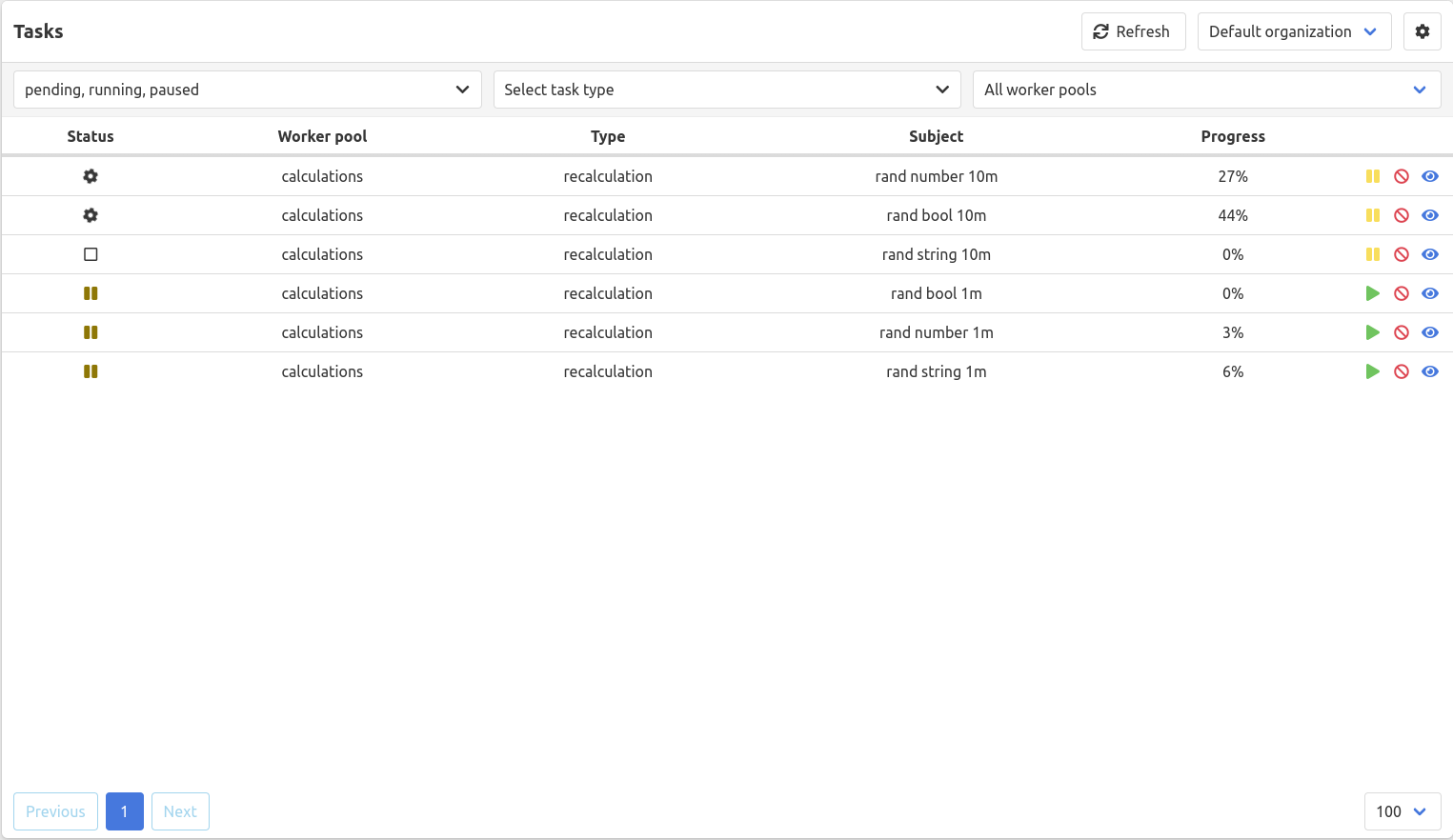
The interface presents a comprehensive list of all active, queued, and pending tasks. Each entry displays the task state, type, subject, and current progress.
- Task State: A task can have one of the following states:
- Pending
- Running
- Paused
- Done
- Failed
- Canceled
Task Actions and Details
From this overview, you can execute several actions on individual tasks:
- Pause: Temporarily halts the execution of the task.
- Resume: Continues the execution of a paused task.
- Cancel: Terminates the task.
For a detailed view of a task’s specifications, click on the eye icon.
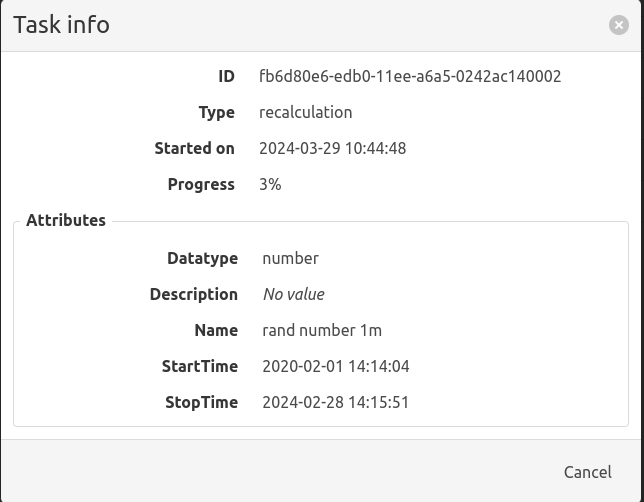
This detailed view provides granular information about the task, aiding in monitoring and management. A failed task will also have an error message here providing more info on why the task may have failed.