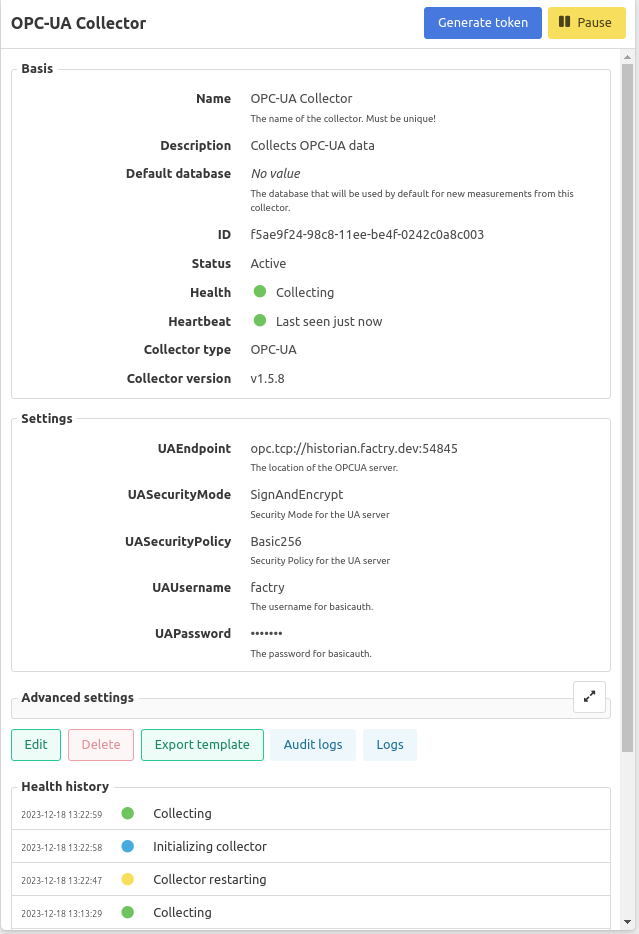Starting the collector
- Select the collector
- Press the “Start” button
The collector should now be running and ready to receive measurements to start collecting so see here how to add some measurements.
Collector state
Status

Heartbeat
The collector heartbeat shows a timestamp or the label “just now” if data from the collector was recently received. The “just now” is shown when data was collected less than a minute ago.
If no data was received from the collector for more than a minute the status icon will turn red, this either means the collector service has been stopped or the communication between the collector and the historian isn’t working.
Health
General collector health message
- Collecting
- Paused
- Collector closed
Any other other health messages are collector type specific.
Export template
You can download a collector template from the collector overview. This can be used to bulk import measurements for the collector. More about importing measurement here