Introduction
To be able to start detecting events, first event types need to be set up in the event types section of the event detection module.
An event type is defined as a unique type of event, bound by a time period, that occurs during a process. Depending on the use case, plenty of possibilities can be suggested:
- A production batch
- A pallet of finished goods
- A CIP cycle
- A period of downtime
- A shift
- A production day (eg. from 5am to 5am)
- A production week (eg. from 5am on monday to 5am on monday)
To secure a generic event detection engine, no particular logic is presumed on creating event types. This results in the event types to be freely configurable by the user.
Creating an event type
To create a new event type:
- Enter a unique name
- Optionally enter a description
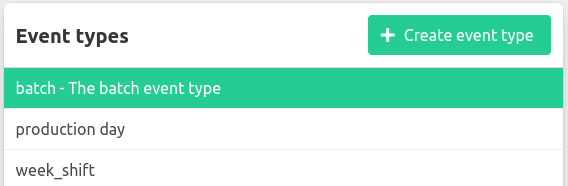
After creation, an event type can be used for on every asset that does not already has this event type linked in the asset tree.
Event properties
An event property corresponds to the process data that is aggregated over the bounding time period of the underlying event of a given event type. For each event type, a set of properties can be declared.
Adding properties to an event type, creates a link between the property and the event type. On adding the event type to an asset in the asset tree, the event properties can be further configured there, connecting the event property to the corresponding process data.
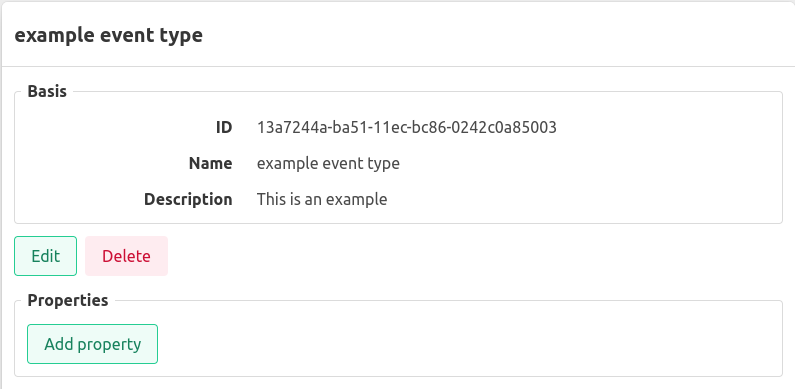
Example
For example, one could create the event type Production batch and add a property Quantity. Afterwards, you navigate to the asset tree to add this event type Production batch to a particular asset and configure the property Quantity to correspond to the corresponding process data and fetch the desired aggregated value(s).
Adding event properties
To add an event property to an event type, click the “Add property” button.
- Enter a unique name (uniqueness is defined per event type)
- Optionally enter a description
- Select a datatype
- Choose a type for the event property
simple: a single aggregated value is returned for each event of the event typeperiodic: a list of periodically aggregated values is returned for each event of the event type
- Optionally enter an UoM (Unit of Measure)
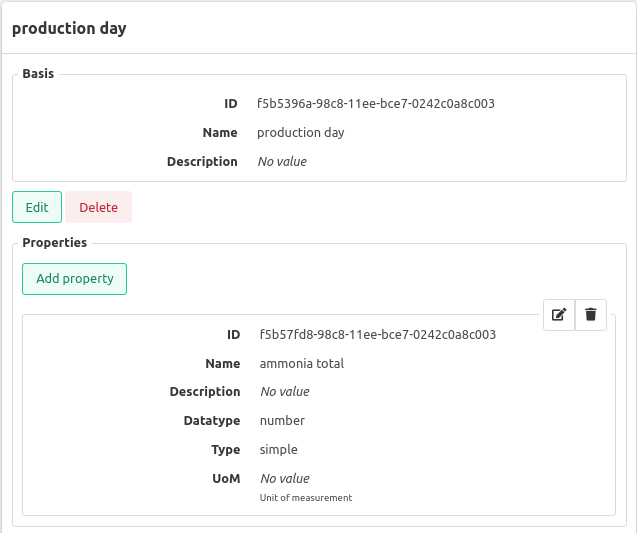
Edit an event property
To edit an existing event property, click the edit icon. The type of the event property can not be switched, yet removing the event property before re-adding an event property with the switched type will hold the desired result.
Delete an event property
To delete an existing event property, click the trash can icon.