Setting up a collector
- Create a new collector
- Enter a unique name
- Optionally enter a description
- Optionally choose a default database
A success message should appear signifying the collector has been created. If something went wrong an error message will appear with more info on what went wrong.
Generate a token
The
API settings
must be configured before generating a token!
- Select the collector
- Press the generate token button
After pressing the button a modal will open with the generated collector token.
The collector token contains 4 pieces of important information for the collector
- Historian server URL
- Historian server REST port
- Historian server GRPC port
- Collector UUID
Collectors are linked to a corresponding collector user, in the user overview you can invalidate the generated token. Creating a new token will also invalidate the old token after 24 hours.
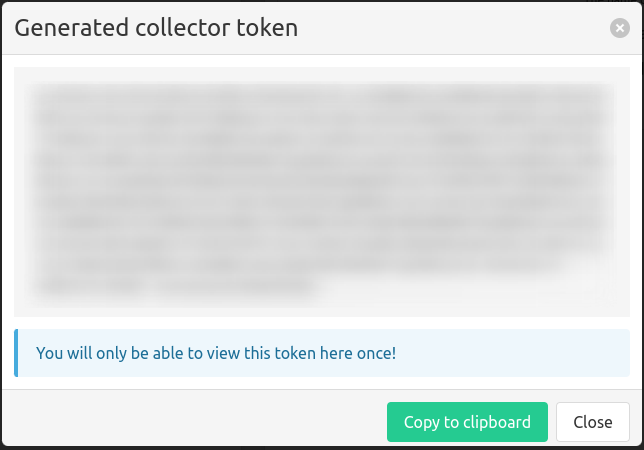
Deleting a collector
Collectors without active measurements can be deleted. It is recommended to stop the collector service after deleting the collector to stop it from attempting to send data to the Historian.