Linking
It is possible to link existing assets to a prototype. This will allow these assets to be managed and updated by the prototype.
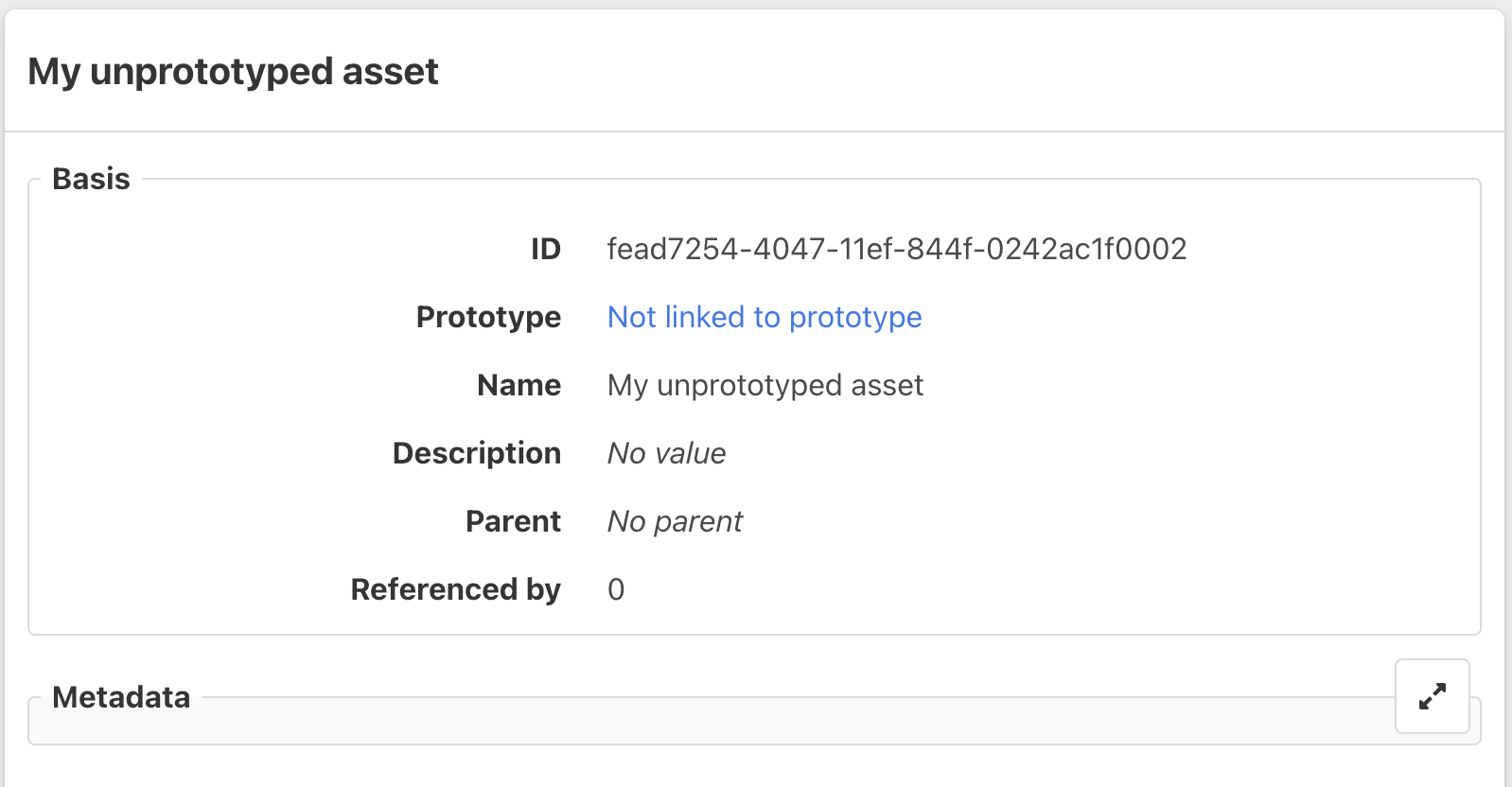
To link an asset to a prototype, navigate to the asset detail page and click the ‘Not linked to prototype’ button and select the prototype from the list.
In the modal that appears, an overview is shown of the objects that will and will not be linked. Prototypes that can’t be linked to an existing object will be created as new objects. The objects that can be linked will be updated based on the prototype, this can be manually changed to keep the existing data.
The linking will link existing assets, asset properties, and event configurations to the prototype based on their names, data types, and event types.
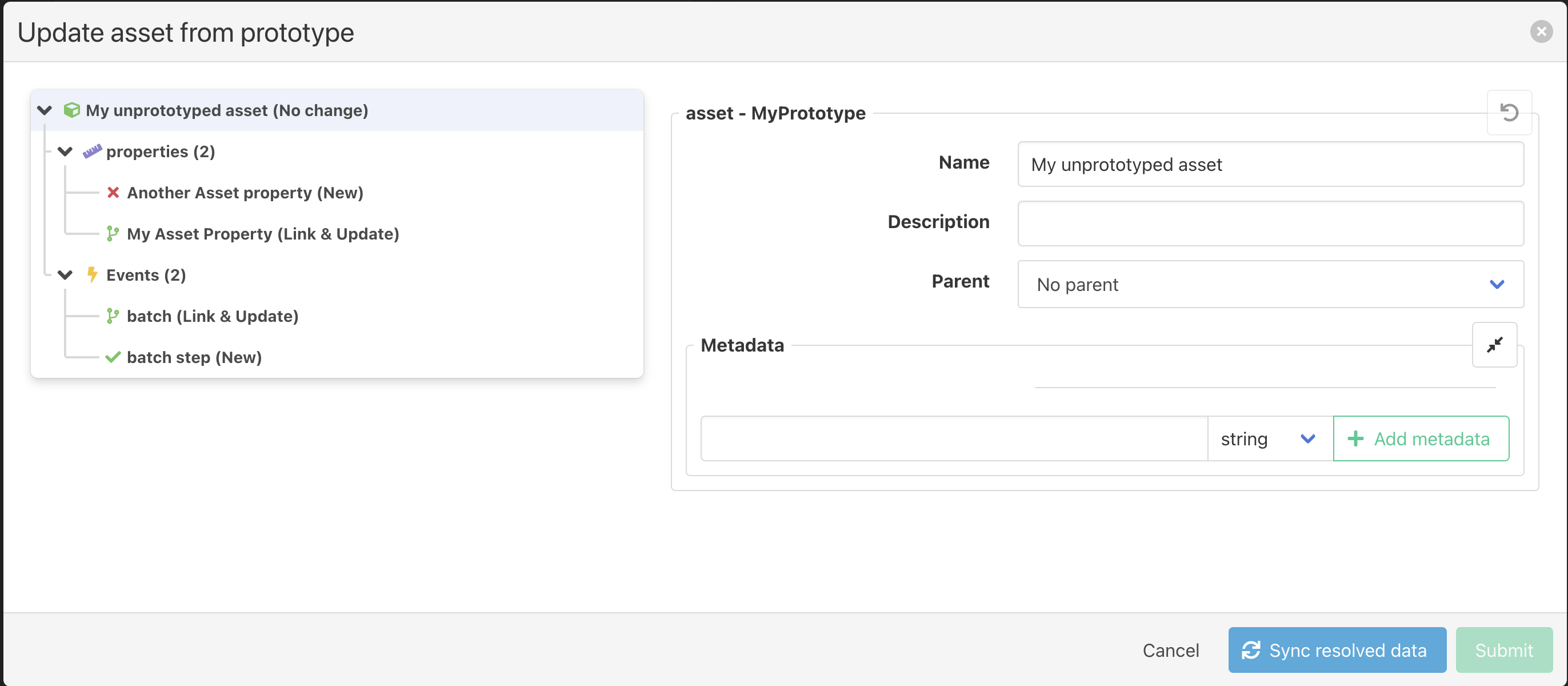
Unlinking
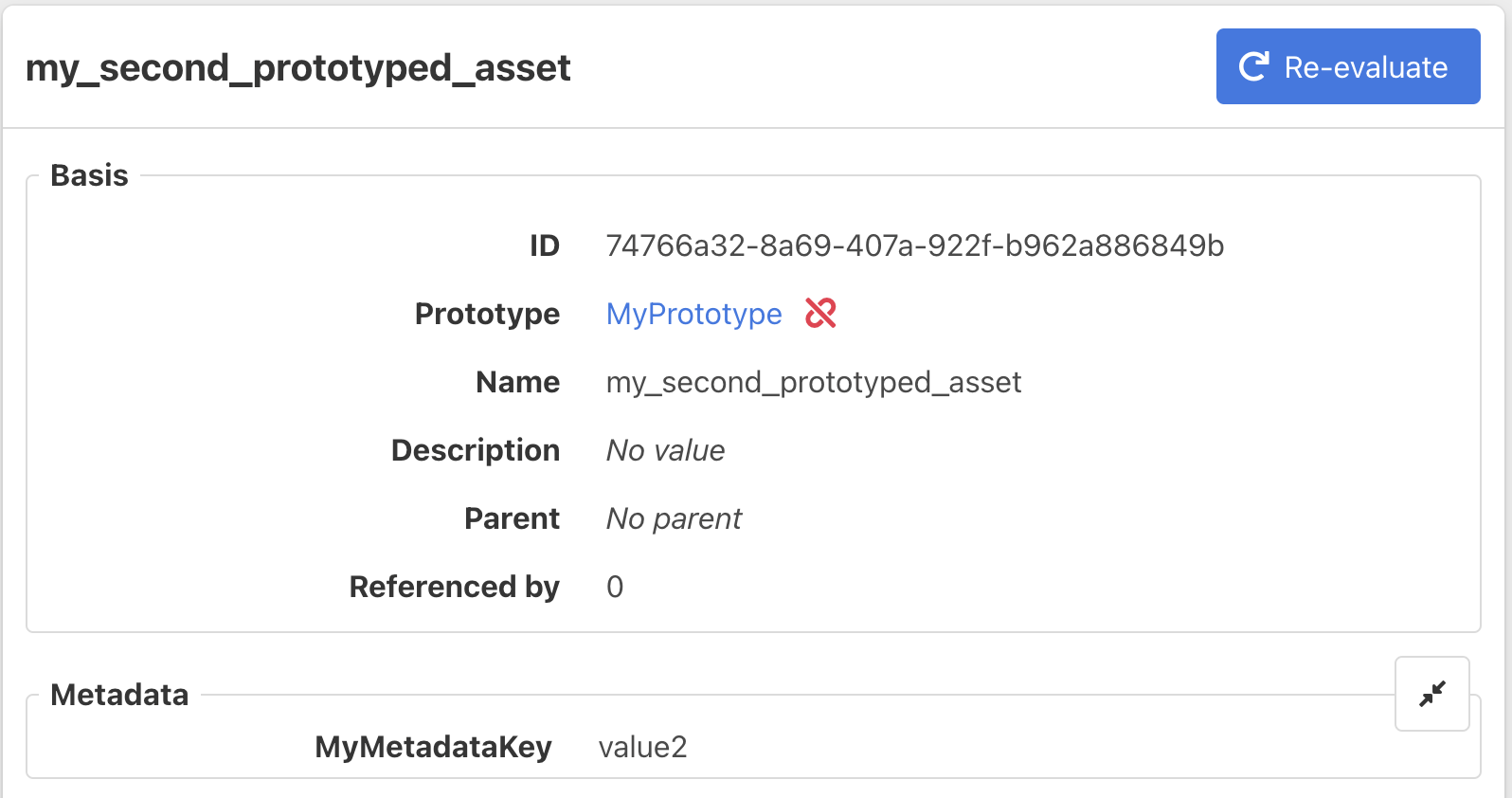
Unlinking an asset from its prototype can be done from the prototype’s instances list, or from the asset’s detail page by clicking the unlink button.