Sparkplug B Messages
The MQTT Sparkplug B collector connects to a MQTT broker that supports Sparkplug B. It subscribes on the configured topic, which you can set to spBv1.0/# if you want to receive all messages. The topic is of the following format for Sparkplug B namespace/group_id/message_type/edge_node_id/[device_id]. The best way to configure the topic is to pass a comma separated list of topics containing only the groups, edge nodes or devices you’re interested in.
For every message that the collector receives it will check if there is a corresponding measurement configured and create points. To configure a measurement you need to specify the group id, edge node id, device id(optional) and the metric name.
Measurement settings
The measurement settings reflect the configuration possibilities for mapping a measurement to a Sparkplug B metric.
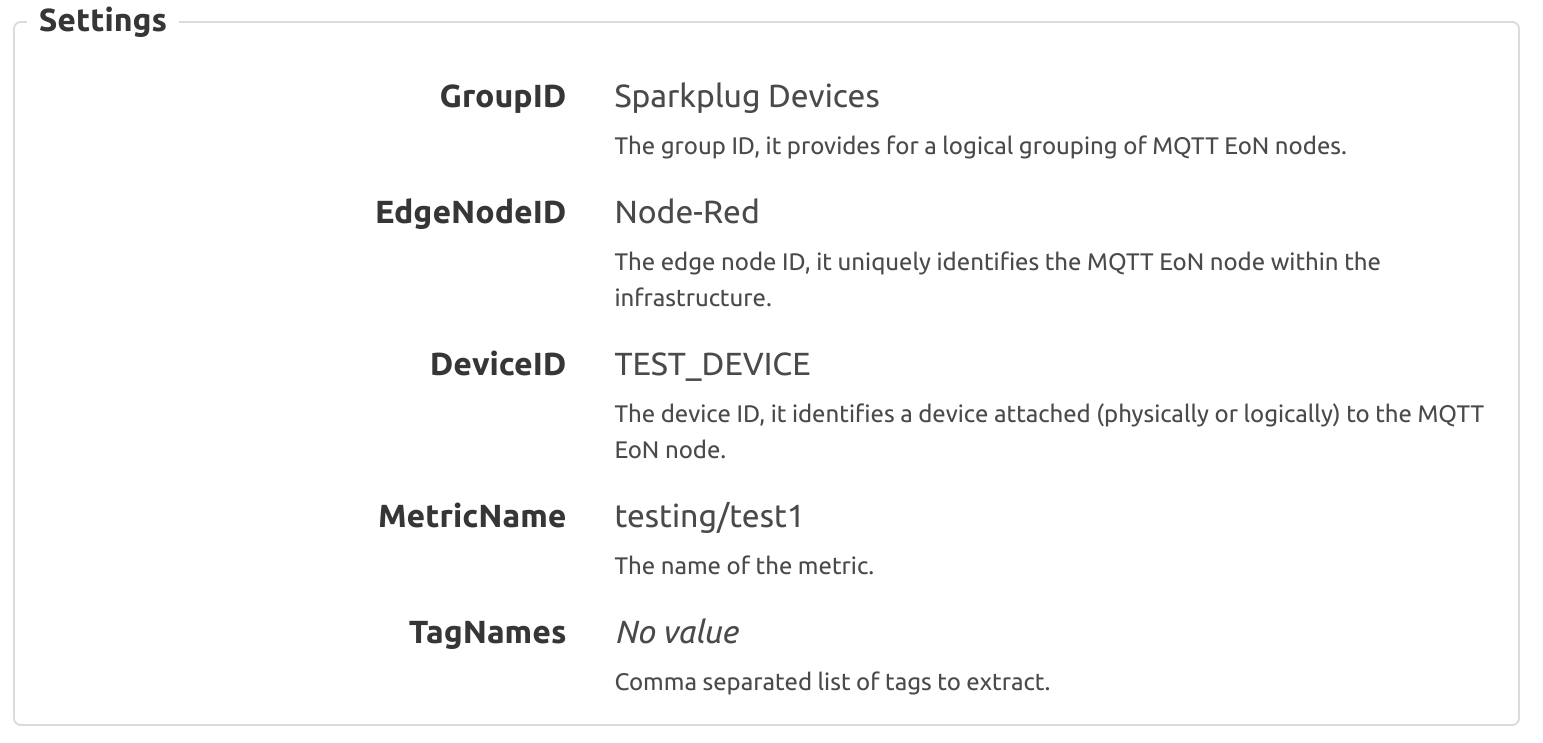
GroupID
Description: The group ID, it provides for a logical grouping of MQTT EoN nodes.
Required: yes
EdgeNodeID
Description: The edge node ID, it uniquely identifies the MQTT EoN node within the infrastructure.
Required: yes
DeviceID
Description: The device ID, it identifies a device attached (physically or logically) to the MQTT EoN node.
Required: no
MetricName
Description: The name of the metric.
Required: yes
TagNames
Description: Comma separated list of tags to extract.
Required: no