Measurement settings
The measurement settings reflect the configuration possibilities for mapping a measurement to an OPC-UA tag.
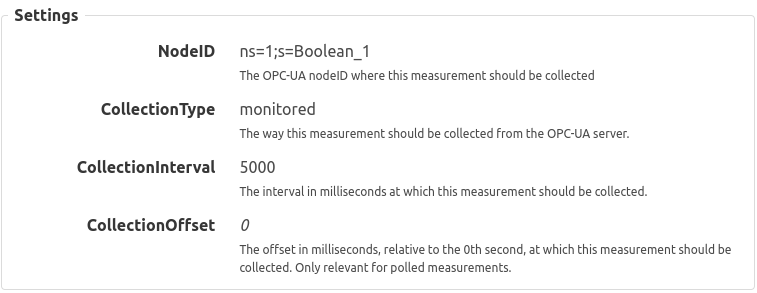
NodeID
Description: The OPC-UA nodeID where this measurement should be collected.
Required: yes
Example: ns=1;s=Saw_1
CollectionType
Description: The way this measurement should be collected from the OPC-UA server.
Required: yes
Default value: polled
Options: polled | monitored | events
Checkout the data collection methods section for more information.
CollectionInterval
Description: The interval in milliseconds at which this measurement should be collected.
Required: yes
Default value: 5000
CollectionOffset
Description: The offset in milliseconds, relative to the 0th second of a minute, at which this measurement should be collected. Only relevant for polled measurements.
Required: yes
Default value: 0
GetValueAtIndex
Description: If true, the value of the array element at the specified index will be collected. If false, the entire array will be collected. Only relevant for array type nodes.
Default value: false
ArrayIndex
Description: The index of the array element to be collected. Only relevant for array type nodes.
Default value: 0
EventTypeFilter
Description: Only monitor events of the configured event type. Only relevant if CollectionType is ’event’.
Example: ns=0;i=2041
EventFilterField
Description: The event field to filter on.
Required: yes if CollectionType is ’event’ and EventTypeFilter is not empty.
Example: Severity
EventFilterOperator
Description: The comparison operator to apply.
Required: yes if CollectionType is ’event’ and EventTypeFilter is not empty.
Options: Equal | GreaterThan | GreaterThanOrEqual | LessThan | LessThanOrEqual
EventFilterValue
Description: The value to compare against.
Required: yes if CollectionType is ’event’ and EventTypeFilter is not empty.