Collector settings
The collector settings are used by the collector to successfully connect to the OPC-UA server.
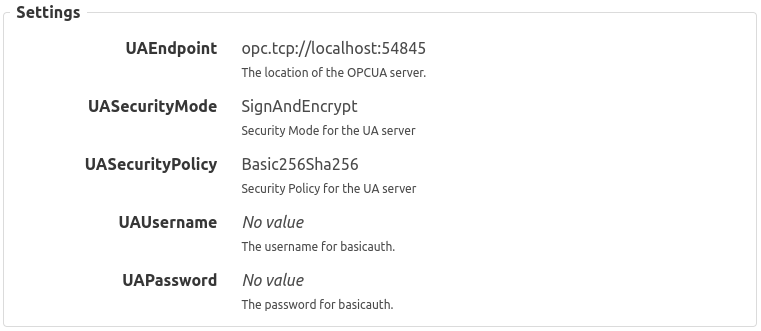
UAEndpoint
Description: The location of the OPCUA server.
Required: yes
Example: opc.tcp://localhost:1234
This configures the ip address and the port on which the OPC-UA server is listening.
UASecurityMode
Description: Security Mode for the UA server.
Required: no
Default value: None
Options: None | Sign | SignAndEncrypt
None can only be selected if the UASecurityPolicy is None as well.
UASecurityPolicy
Description: Security Policy for the UA server.
Required: no
Default value: None
Options: None | Basic128 | Basic128Rsa15 | Basic192 | Basic192Rsa15 | Basic256 | Basic256Rsa15 | Basic256Sha256
UAUserName
Description: The username for basicauth.
Required: no
UAPassword
Description: The password for basicauth.
Required: no
OPC-UA certificates
When the security mode is set to Sign or SignAndEncrypt, the collector will require a certificate to communicate with the OPC-UA server.
Certificate files
The certificate files cert.pem and key.pem are saved under the collector certificates folder in the configured working directory. Note that if these files do not exist yet, the collector will automatically generate them.
Linux
/var/opt/factry/[collector_uuid]/certificates
Windows
C:\\ProgramData\\factry\\[collector_uuid]\\certificates