Collector settings
The collector settings are used by the collector to successfully connect to the OPC-UA server.
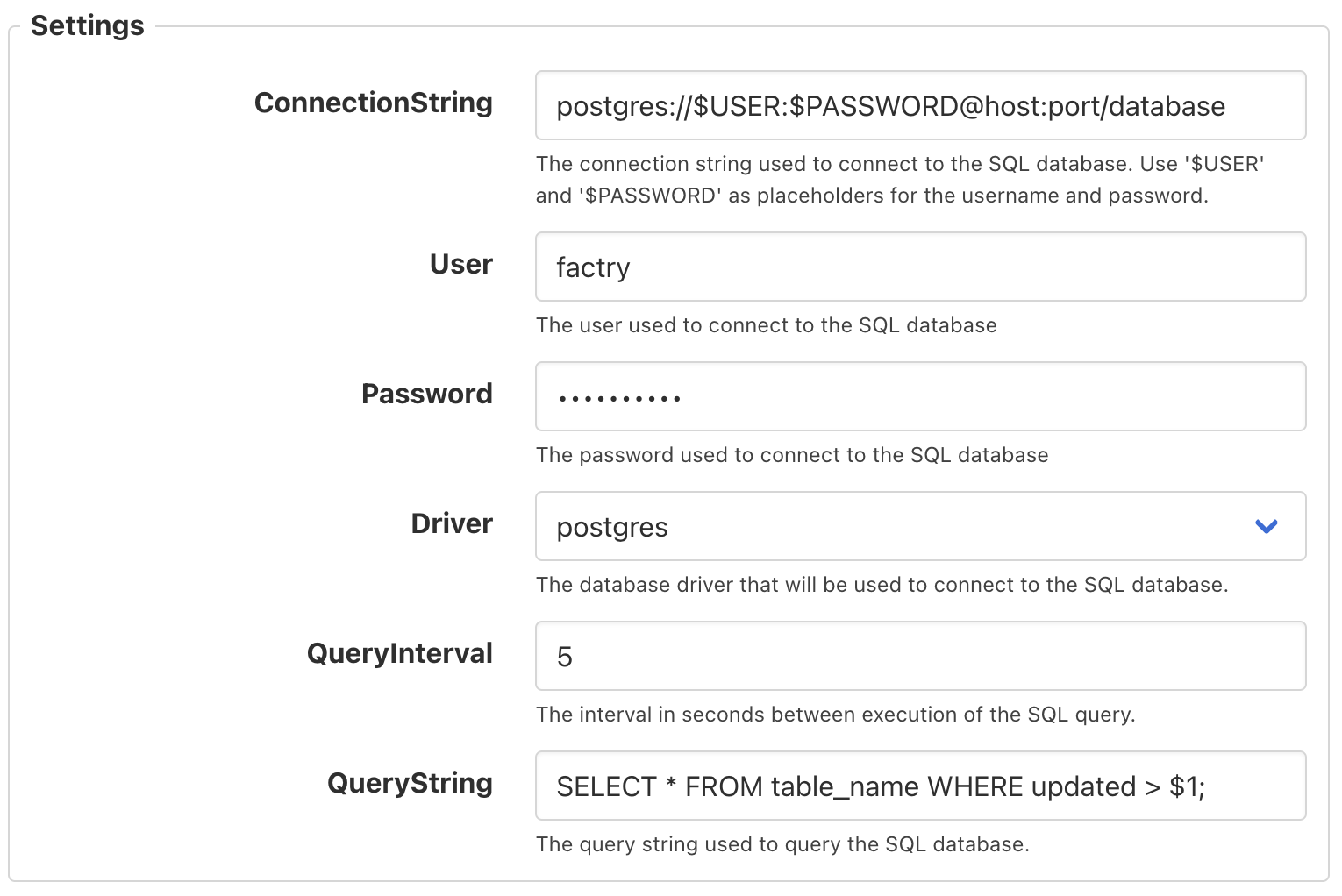
Basic settings
ConnectionString
Description: The connection string used to connect to the SQL database. Use $USER and $PASSWORD as placeholders for the necessary credentials
Required: yes
Examples:
- postgres : postgres://$USER:$PASSWORD@host:port/database
- oracle : oracle://$USER:$PASSWORD@server/service_name
- sqlserver : sqlserver://$USER:$PASSWORD@host/instance?param1=value¶m2=value
- mysql : $USER:$PASSWORD@protocol(address)/dbname?param=value
- sqlite3 : file:test.db?cache=shared&mode=memory
- hdb : hdb://$USER:$PASSWORD@something.hanacloud.ondemand.com:443?TLSServerName=something.hanacloud.ondemand.com
- ase : ase://$USER:$PASSWORD@host:port/?prop1=val1&prop2=val2
User
Description: The user used to connect to the SQL database
Required: no
Password
Description: The password used to connect to the SQL database
Required: no
Driver
Description: The database driver that will be used to connect to the SQL database.
Required: yes
Options: postgres | oracle | sqlserver | mysql | sglite3 | hdb | ase
QueryInterval
Description: The interval in seconds between execution of the SQL query.
Required: yes
Default value: 5
Minimum: 1
QueryString
Description: The query string used to query the SQL database.
Required: yes
Examples:
postgres: SELECT * FROM table_name WHERE updated > $1;oracle: SELECT * FROM table_name WHERE updated > :1;sqlserver: SELECT * FROM table_name WHERE updated > @p1;mysql: SELECT * FROM table_name WHERE updated > ?;sqlite3: SELECT * FROM table_name WHERE updated > ?;hdb: SELECT * FROM table_name WHERE updated > ?;ase: SELECT * FROM table_name WHERE updated > ?;