Steps to deploy with Office 365 admin
- Download the manifest.xml from this location
- Go to the O365 Admin Portal
- Click
Settings - Click
Integrated apps
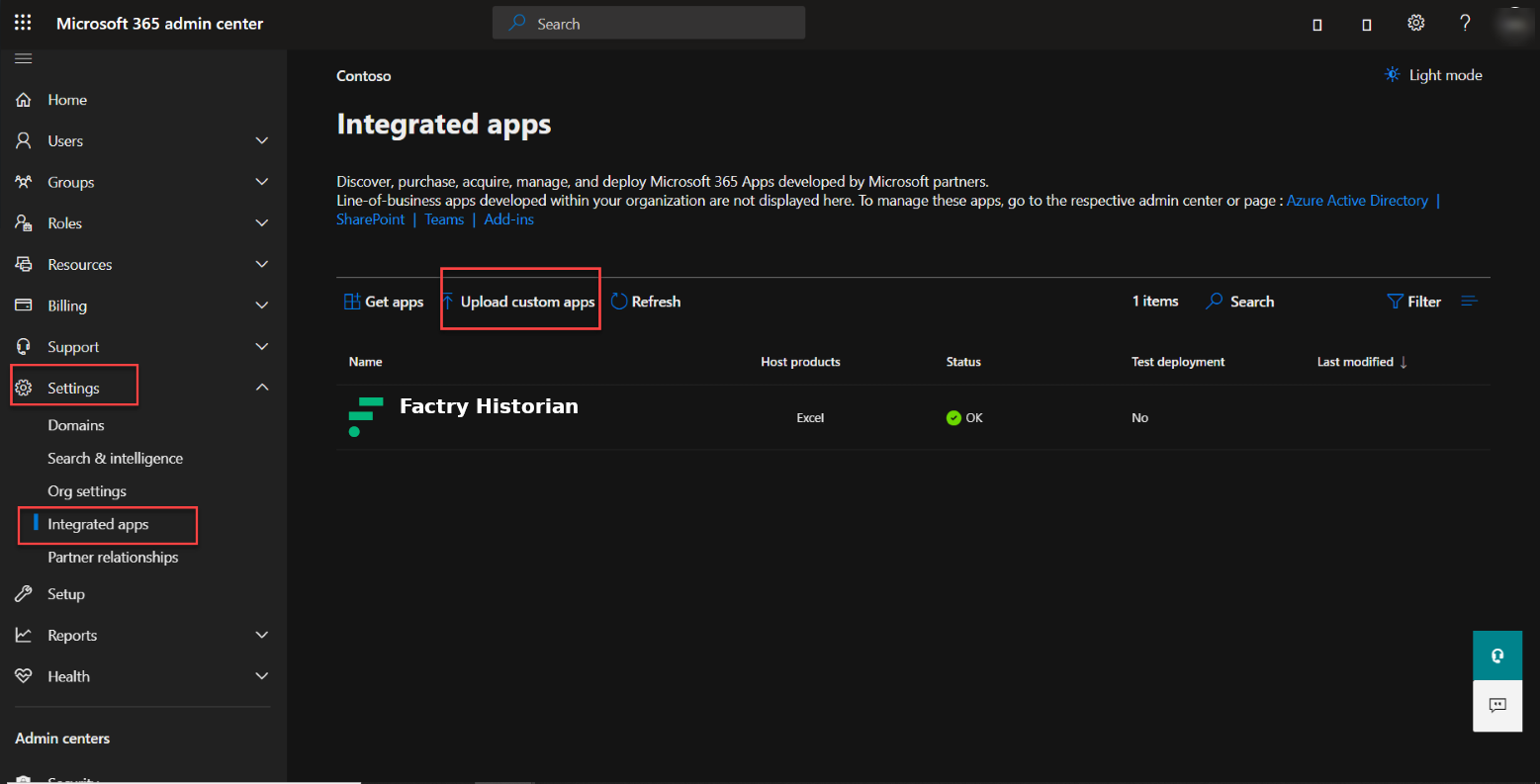
- Click
Upload custom apps
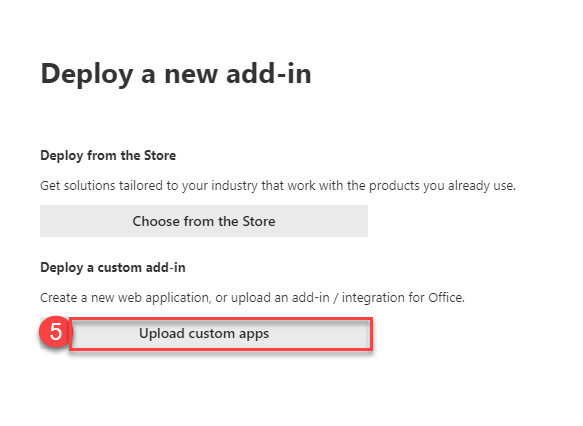
- Select
I have the manifest file (.xml) on this device.and clickChoose file
Browse location of the manifest file (.xml) for upload
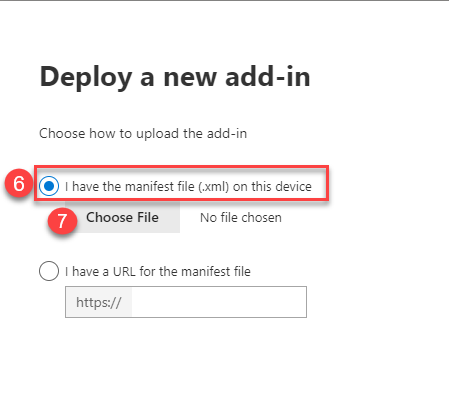
- Click
Upload - Select which Users/Groups should have access (or “Everyone”) and click
Deploy
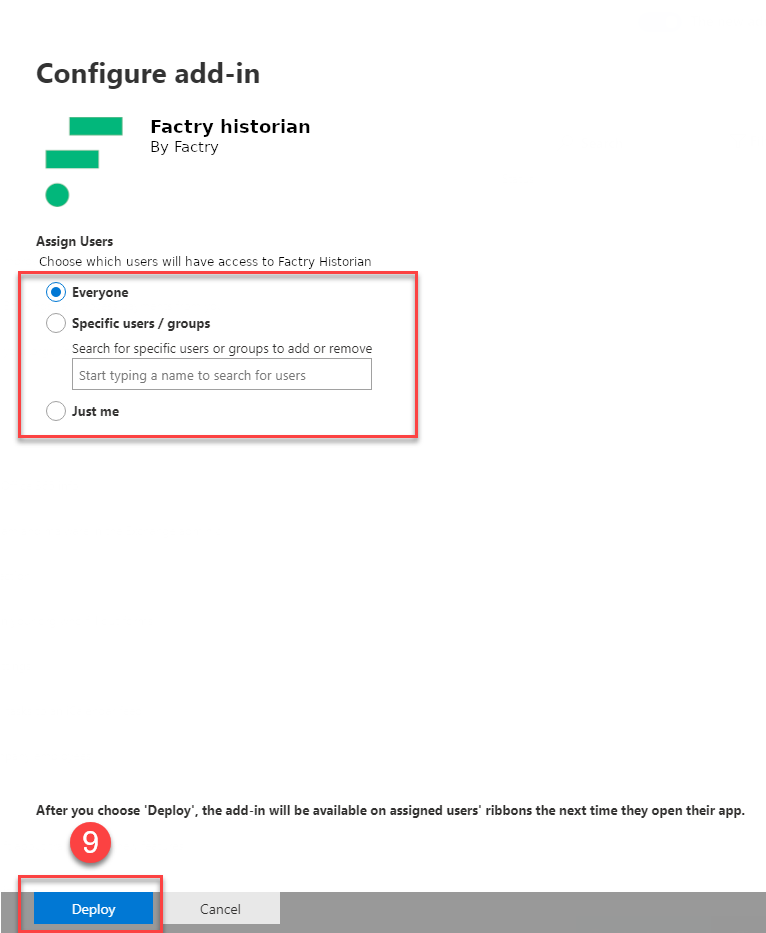
It usually takes up to 15 minutes for the add-in to be deployed but can take up to 24 hours in some cases. You will receive an email notification confirming your successful deployment. Users might need to relaunch Office to see the add-in icon in the ribbon.
If your Office version for Mac is lower than 16.36 (released on 04/13/2020) the WebAdd-in may not automatically display in the ribbon. If this occurs, users will have to manually add the WebAdd-in from the Admin managed part of the Add-in store (WebAdd-in is deployed to O365 devices but not being displayed)