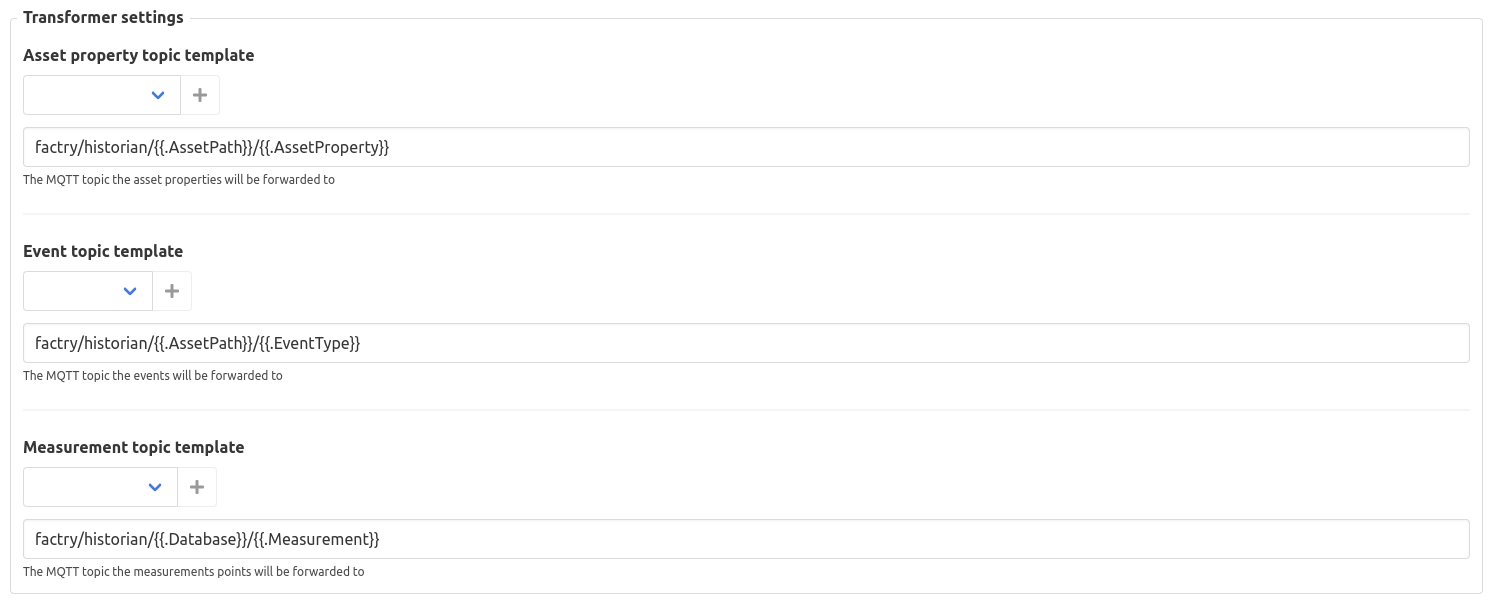Forwarders
Forwarders can stream points and processed events to
sinks
.
The configuration of the forwarders determines which data to forward, along with possible extra forwarder specific settings for the sink.
To create a forwarder:
- navigate to
configuration>forwarders - click
Create forwarderin the top-right corner
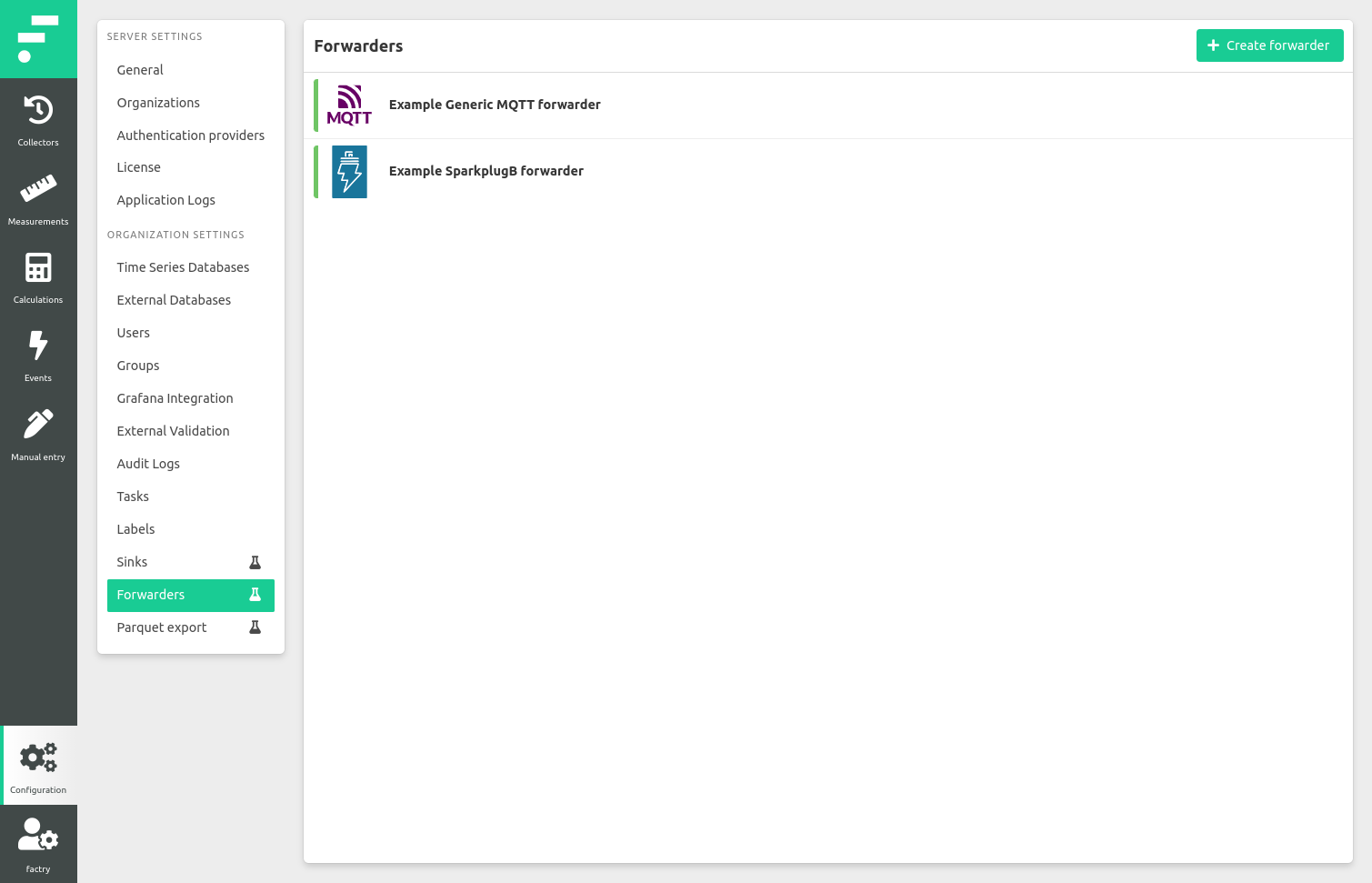
This will take you to a screen to configure a new forwarder.
- Enter a unique name
- Optionally enter a description
- Enable/disable the forwarder
- Select a sink type
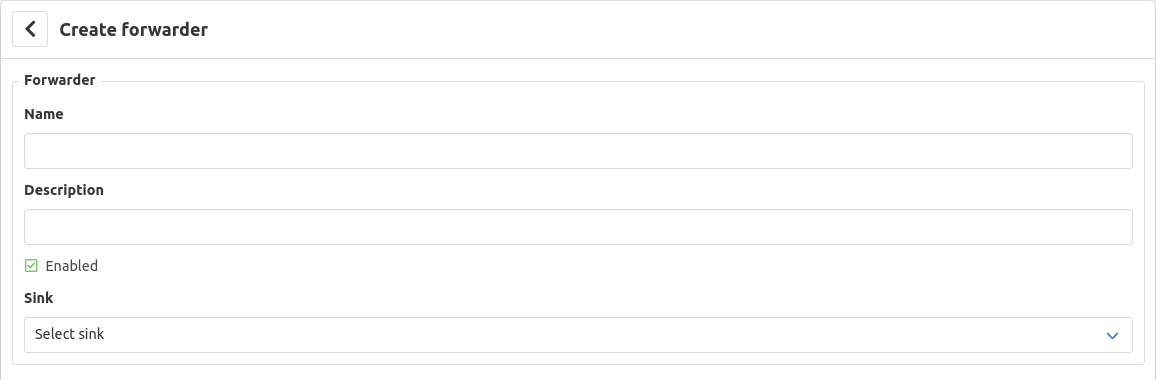
SparkplugB forwarder configuration
-
Enter a reload interval, this interval determines how often the forwarder checks for objects to forward
-
Toggle whether or not to only forward points with status
Good -
Asset selector:
- Toggle
All assetsto forward all events/points
OR
- Select assets for which to forward the events
- Select asset-properties for which to forwards the points
- Toggle
-
Measurement selector
- Toggle
All measurementsto for points for all measurements/calculations
OR
- Select measurement labels for which to forward points
- Toggle
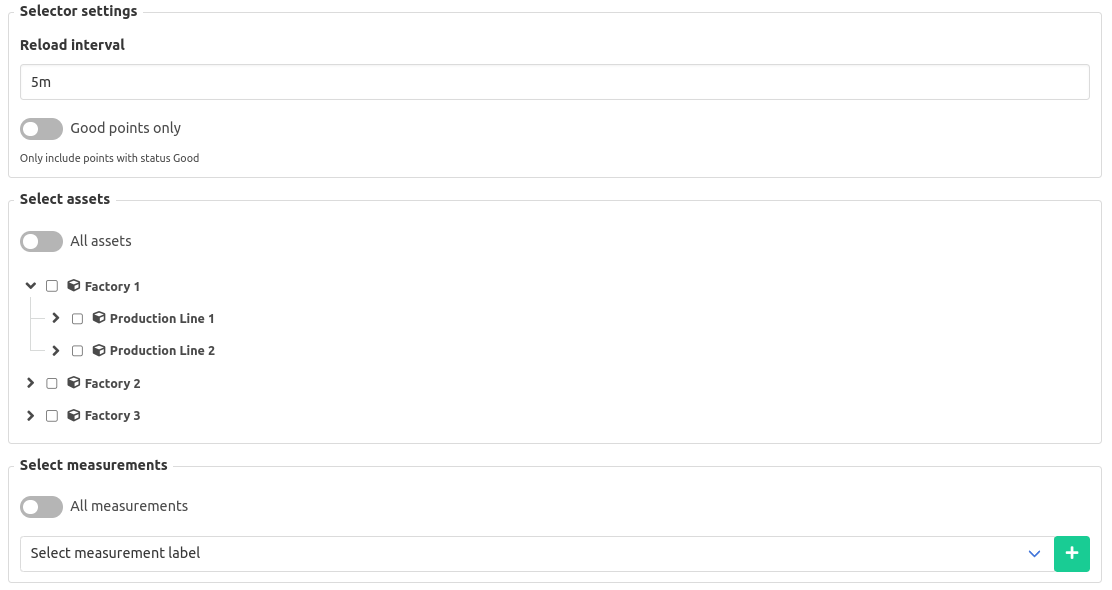
Generic MQTT forwarder configuration
- Enter a reload interval, this interval determines how often the forwarder checks for objects to forward
- Toggle whether to forward measurement data
- Toggle whether to forward asset property data
- Toggle whether or not to only forward points with status
Good - Toggle whether to forward events
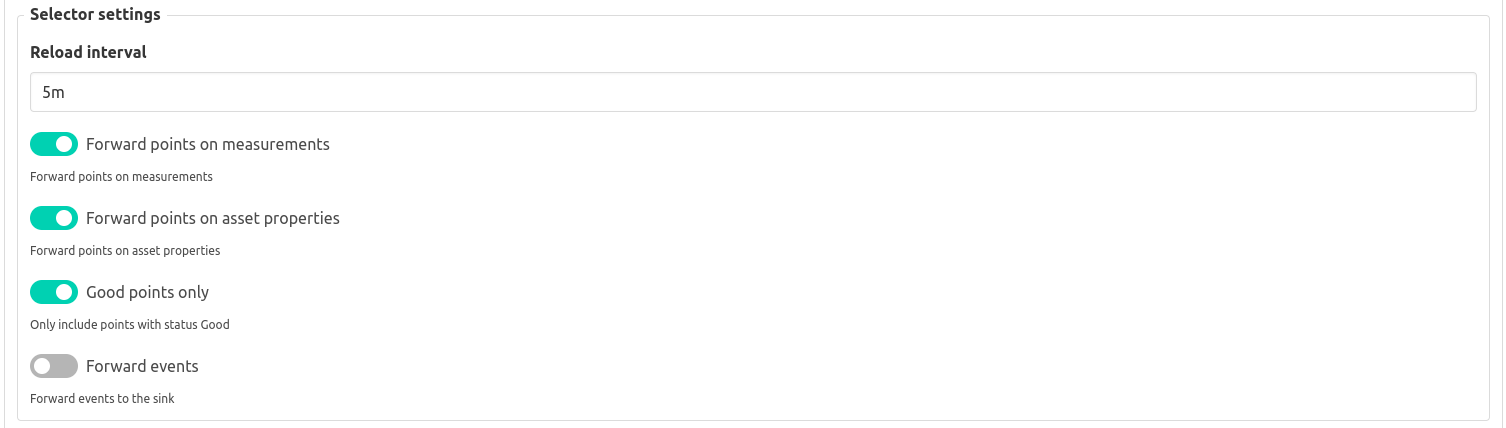
Assets selector
- Toggle
All assetsto forward all events/points
OR
- Select assets for which to forward the events
- Select asset-properties for which to forwards the points
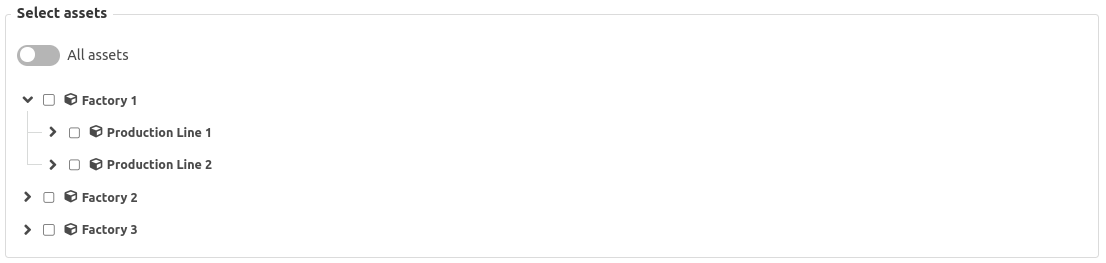
- Enter the topic to forward asset property points on
- Enter the topic to forward events on
For both topics there are a couple of template variables available to determine the topic based on the data
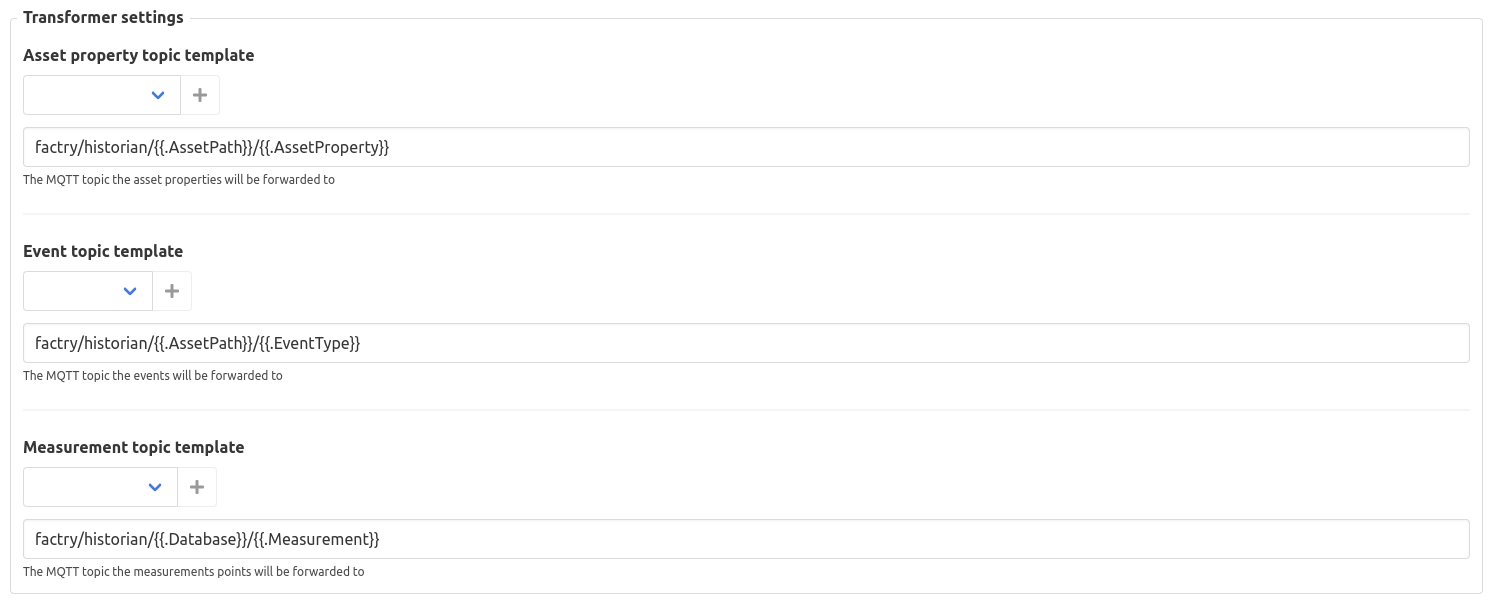
Measurements selector
- Toggle
All measurementsto for points for all measurements/calculations
OR
- Select measurement labels for which to forward points
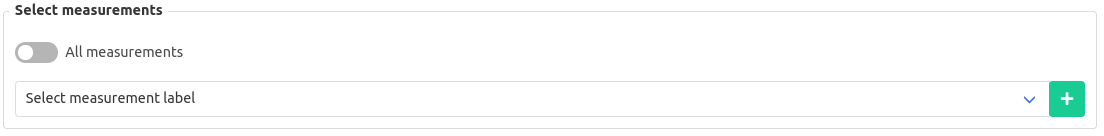
- Enter the topic to forward measurement points on
There are a couple of template variables available to determine the topic based on the data