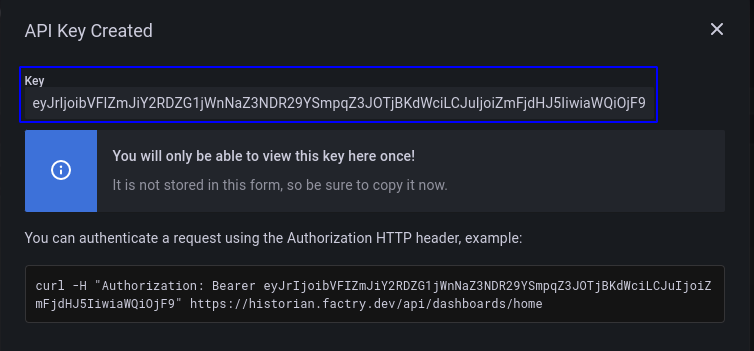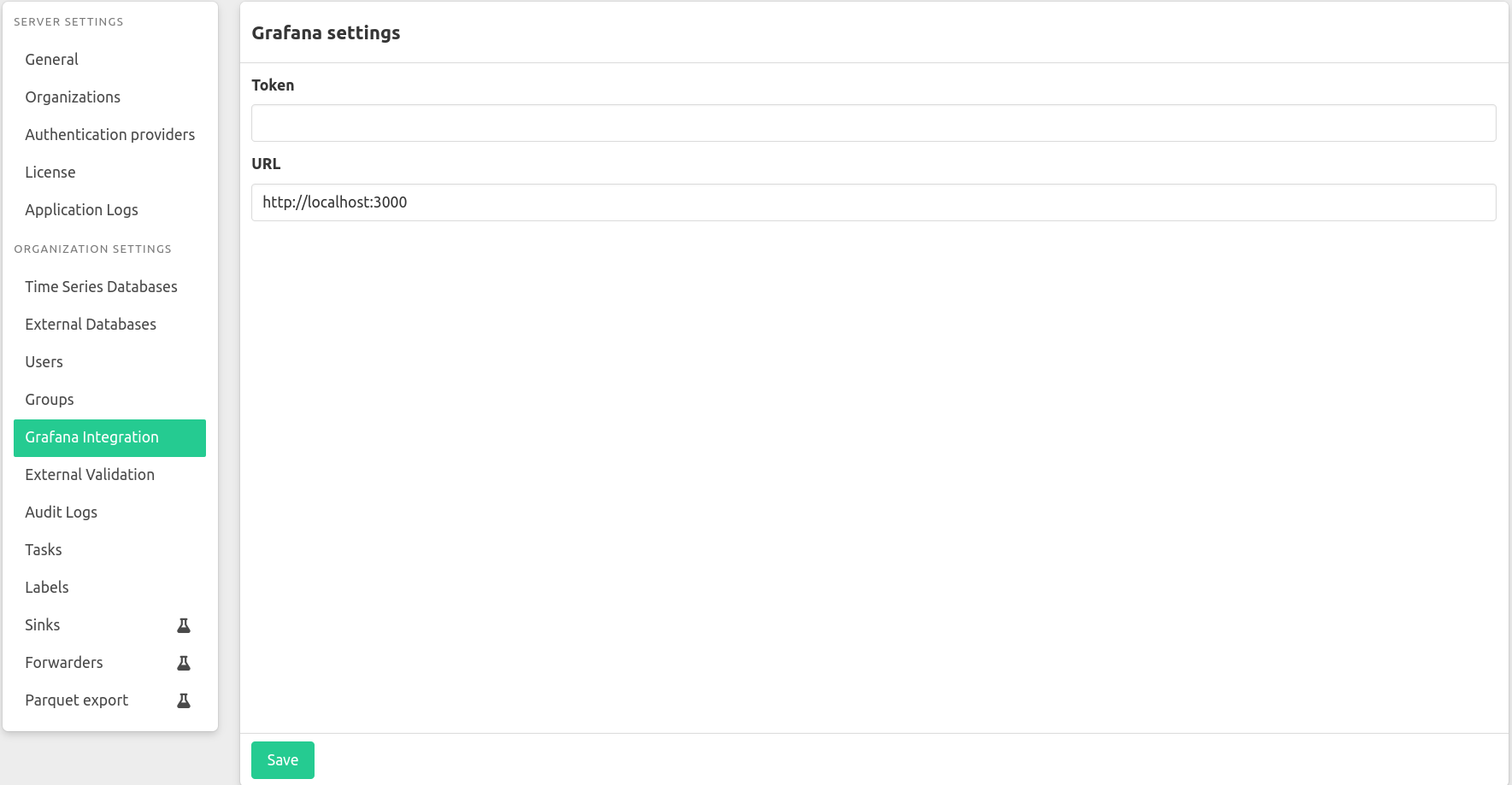
These settings enable the automatic datasource onboarding for newly created timeseries databases in Grafana.
URL
This setting is used by the Historian to communicate with your Grafana installation. Please enter the full URL on which the Grafana installation is reachable.
Token
This setting is used by the historian to authenticate to Grafana in order to create datasources.
To obtain this value go to your Grafana installation and follow these steps:
Grafana v9.0 or older
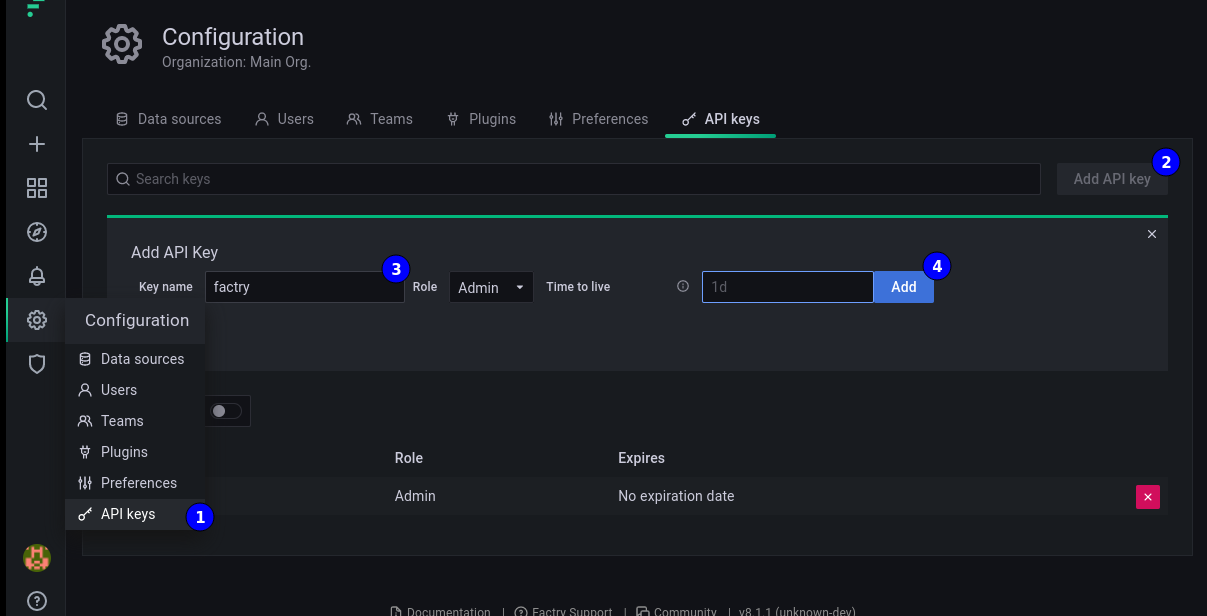
- Go to “Configuration - API Keys”
- Click “Add API key”
- Name the token
- Click “Add”
- Copy the token generated by Grafana to the historian frontend and click save