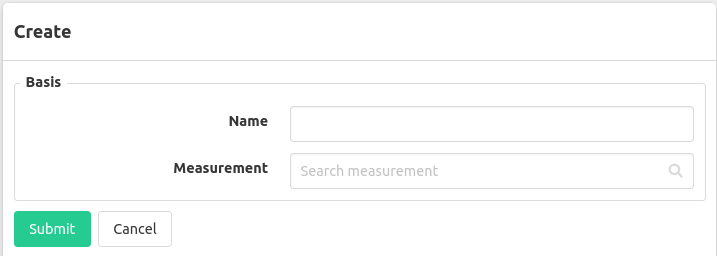Introduction
Before being able to setup up any event types, one needs to dispose of an asset model. The asset model is a hierarchical model of the assets that exist within your process. Eventually, the event configurations are organized on top of this asset structure.
This hierarchical tree can have as many levels as necessary to map the physical asset structure existing in the process to the asset model in the Historian. For the asset model to be generic, it does not make any presumptions on what each level in the hierarchy could represent. Hence, the meaning of each level can be differ across different use cases:
- a production plant will typically want to follow the ISA-95 standard to map their assets to the asset model
- a wind farm will potentially want to map their assets using a different organization structure
Creating an asset
In the assets section of the event module, one is able to create an asset structure. To create a new asset:
- Optionally select the parent asset in the tree
- Enter a name
- Optionally enter a description
- Optionally select a parent in the dropdown
Example asset model
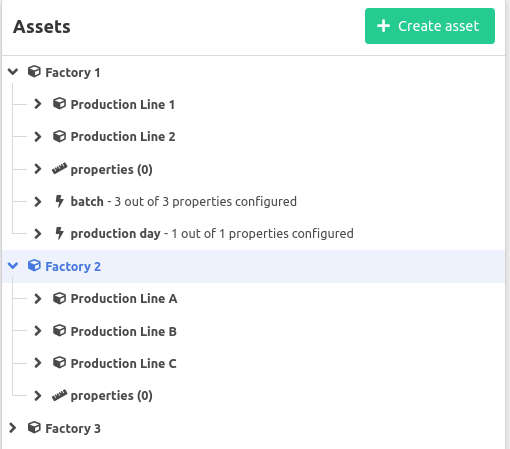
In this asset model, the top-level assets are Factory1, Factory2 and Factory3. Underneath these parent assets, multiple Production Line xx child assets are located. Next to the child assets, some event types like batch and production day are already set up. To do this, one needs to
create event types
and
link and configure
these event types to the according asset. Upon each event type, properties (not visible here) should be configured later on.
Changing the parent of an asset
To change the parent of an asset you can use a drag and drop operation or edit the parent of an asset by selecting the asset and clicking Edit.
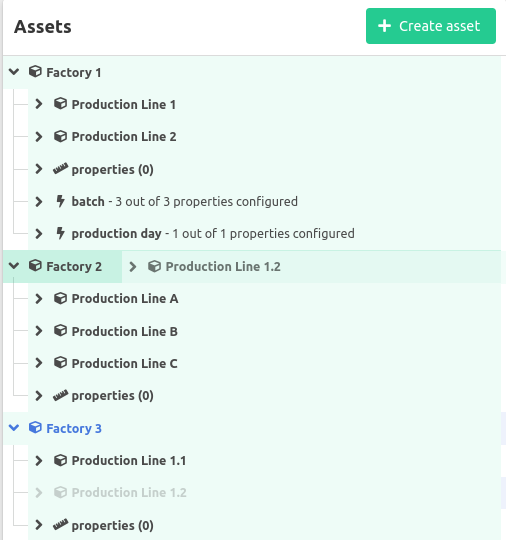
Asset properties
Asset properties allow you to link measurements to an asset and give them an alias.
These properties can be used in our custom grafana datasource and in a manual entry form .
The engineering specifications on the measurement will also be available when using the asset property.
To create an asset property click Add property.
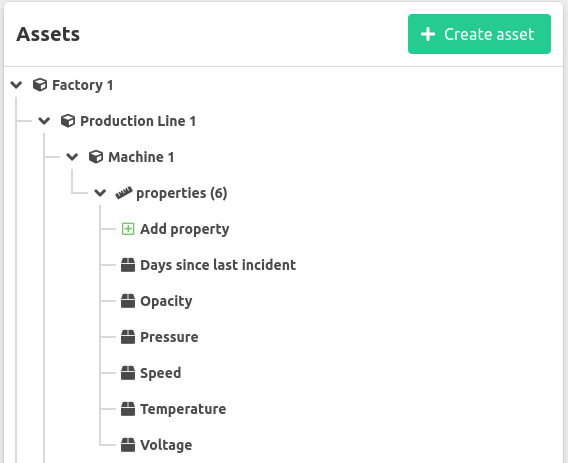
Then enter a name and select a measurement.